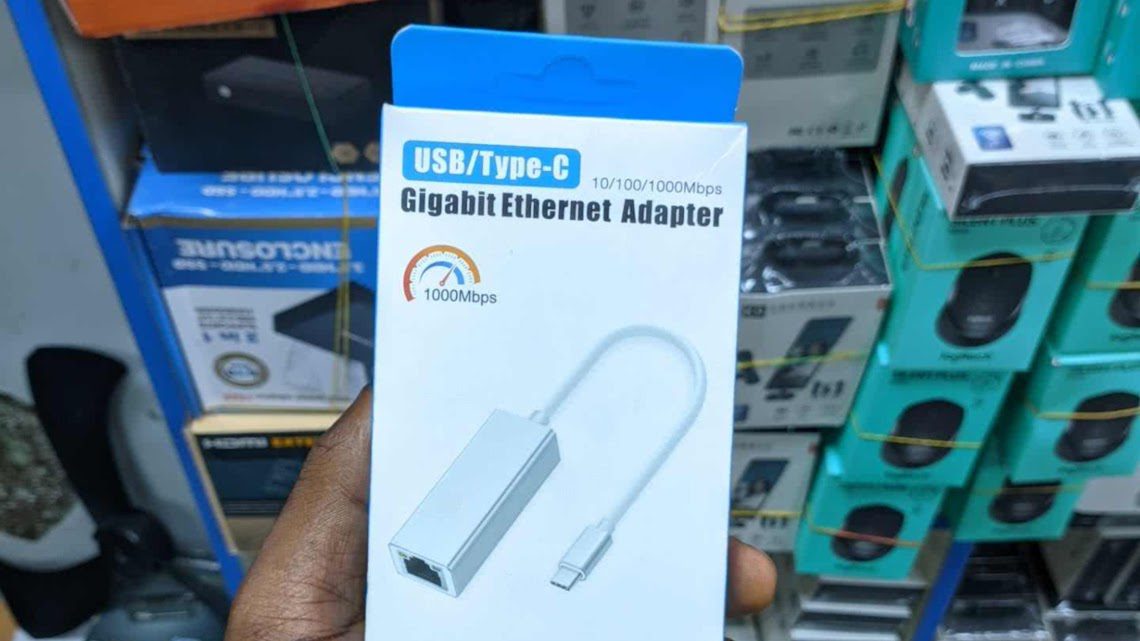USB To Ethernet Adapter: A Solution for Internet Devices Without Ethernet Ports
These days most of our internet connections are wireless, but there are still instances where having a wired Ethernet connection is crucial. For starters wired Ethernet connection offers faster data transfer speed compared to a WiFi connection, they’re also not affected by signal interference like WiFis do.
However, not all internet devices come equipped with an Ethernet port. If you’ve ever found yourself wondering, “What do I do if my laptop doesn’t have an Ethernet port?” You have come to the right source. We’re going to explore the uses of USB to ethernet adapter and some considerations to make before buying one.

1. Uses of USB to Ethernet Adapter
The primary function of a USB-to-Ethernet adapter is to provide a wired network connection to devices lacking built-in Ethernet ports. This is particularly useful for laptops, notebooks, and tablets that prioritize sleek designs over the inclusion of traditional ports. These adapters allow users to enjoy a stable and reliable Ethernet connection, which can be vital in scenarios where Wi-Fi signals may be weak or unreliable.
Beyond addressing the absence of Ethernet ports, these adapters are versatile tools for professionals who require a secure and high-speed network connection. Gamers, content creators, and Businesses can benefit from the stability and reduced latency provided by a direct Ethernet connection.
2. USB Type-C Vs Normal USB to Ethernet Adapter
With the advent of USB Type-C technology, users now have an additional option when selecting a USB to Ethernet adapter. USB Type-C adapters offer a reversible connector meaning it eliminates the need to align the connector in a particular way before plugging it in, this helps users insert the USB Type-C connector into the port without worrying about its orientation, reducing the chances of making a mistake and potentially damaging the port or the connector.
They also support higher data transfer rates, potentially leading to faster network speeds compared to traditional USB adapters.

However, it’s essential to consider the compatibility of your device. While USB Type-C is becoming more prevalent, almost all laptops still rely on standard USB ports. Type C to ethernet adapters are mostly used on devices with type C USB ports like Tablets and Macbooks. Always check your device’s USB ports before purchasing an adapter to ensure compatibility.
3. 2.0 USB Vs 3.0 USB to Ethernet Adapter
Another crucial consideration when choosing a USB to Ethernet adapter is the USB version. USB 3.0 adapters boast faster data transfer speeds compared to their USB 2.0 counterparts. Furthermore, most 3.0 USB to ethernet adapters come with a gigabit ethernet port. This can be particularly advantageous for activities requiring substantial bandwidth, such as streaming high-definition content or online gaming.
If your laptop supports USB 3.0, investing in a compatible adapter can enhance your overall network performance. However, if your device only has USB 2.0 ports, a USB 2.0 adapter is still a viable option, offering a stable Ethernet connection without the need for high-speed data transfer.
4. Normal USB to ethernet adapter Vs USB hub with ethernet adapter
A normal USB to Ethernet adapter provides a direct and portable solution for connecting devices without Ethernet ports to a wired network. It is straightforward, plug-and-play, and suitable for users primarily seeking Ethernet connectivity. On the other hand, a USB hub with an Ethernet adapter offers versatility by combining multiple USB ports with Ethernet capability, making it ideal for users requiring expanded connectivity options for various peripherals.
The choice between the two depends on specific needs, with the normal adapter catering to simplicity and portability, while the hub suits those seeking a broader range of connectivity features.

5. Do USB to Ethernet Adapters Work on Laptops?
Yes, USB to Ethernet adapters are designed to work seamlessly with laptops. These adapters are plug-and-play devices, meaning you can connect them to your laptop’s USB port, and they will be automatically recognized by the operating system. This ease of use makes them an accessible solution for users without technical expertise.
Moreover, USB to Ethernet adapters are compatible with various operating systems, including Windows, macOS, and Linux. This universality ensures that users across different platforms can enjoy the benefits of a wired network connection, regardless of their laptop’s specifications.