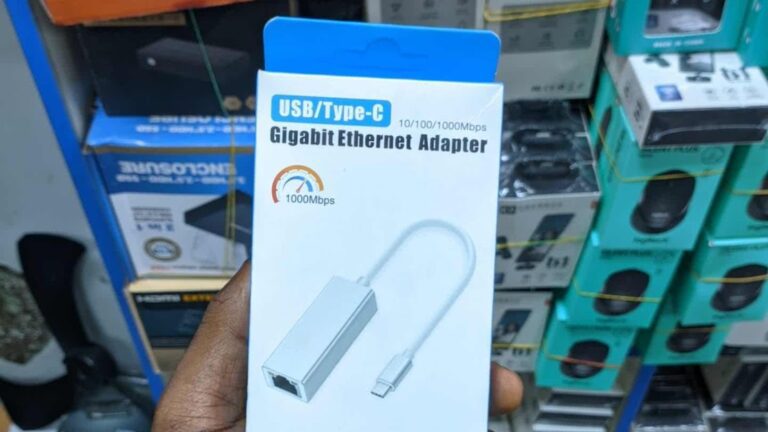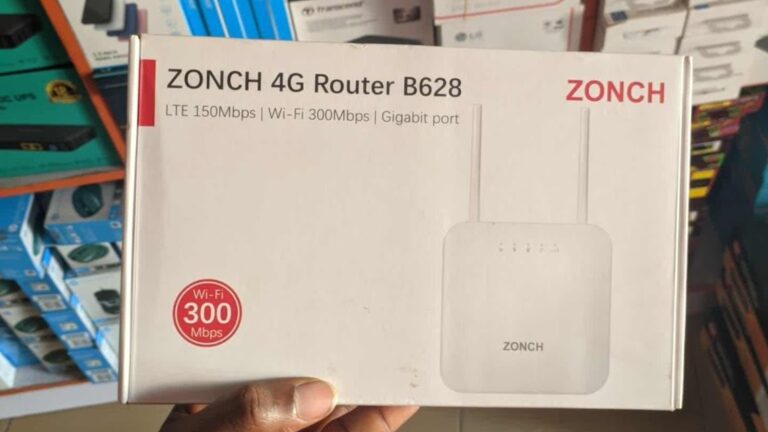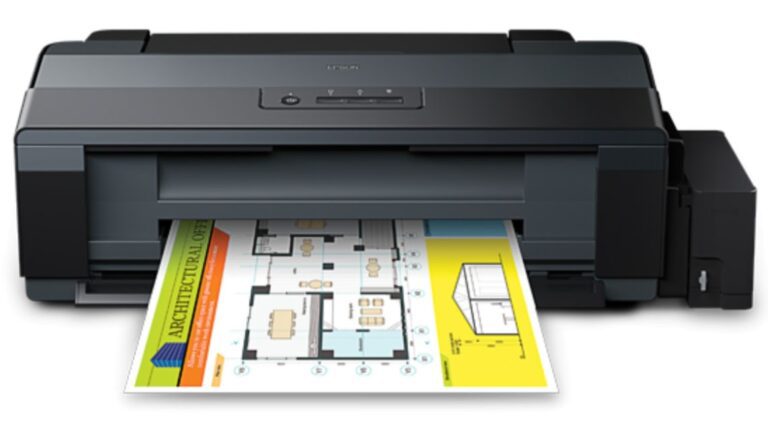The Ultimate Guide to HDMI Splitters: How to Split Your HDMI Signal to Multiple Displays
Have you ever wanted to watch the same content on multiple screens at the same time? Maybe you are a professional who often needs multiple screens to enhance productivity and have a broader view of your work. Or perhaps you just want to enjoy a multi-screen gaming experience with your friends.
Whatever your reason is, you need an HDMI splitter to make it happen. This device essentially takes the audio and video data from a source device, such as a Blu-ray player, gaming console, or streaming device, and distributes it to multiple display devices, such as TVs or monitors.
In this guide, we will walk through the world of HDMI splitters, understanding what they are and how they work, benefits, how to choose the perfect one and more.
1. What is an HDMI splitter and how does it work?
An HDMI splitter is a device that takes a single High-Definition Multimedia Interface (HDMI) input and replicates it to multiple HDMI outputs. It essentially duplicates the audio and video signals from the source device, allowing the same content to be displayed on multiple screens simultaneously.
HDMI splitters are useful in places where one wants to share content from a single source, like a computer or Blu-ray player, across multiple displays, such as in presentations, home theatres, or gaming setups.
The splitter works by receiving the HDMI signal from the source and distributing identical signals to each connected output device, ensuring a synchronized viewing experience across all screens.

2. How to Choose the Perfect HDMI Splitter
Choosing the perfect HDMI splitter can be a daunting task, especially with so many options available on the market. However, by following some simple guidelines, you can narrow down your choices and find the best one for your needs. Here are some factors to consider when looking for an HDMI splitter:
- Number of outputs: How many displays do you want to send your HDMI signal to? The most common HDMI splitters have one input and four outputs, but you can also find splitters that support two, eight, or even 16 outputs. The more outputs you need, the more expensive the splitter will be, so make sure you only buy what you need.
- Resolution and refresh rate: What is the maximum resolution and refresh rate that your displays support? You should look for an HDMI splitter that can handle the same or higher resolution and refresh rate as your displays, otherwise, you might experience a loss of quality or performance. For example, if you have a 4K TV that supports 60Hz, you should look for an HDMI splitter that supports 4K@60Hz or higher. If you have displays that support different resolutions and refresh rates, you should look for an HDMI splitter that supports downscaling, which means it can adjust the signal to match each display’s capabilities.
- Transmission distance: How far are your displays from your HDMI splitter and your source device? The longer the distance, the more likely you are to encounter signal degradation or interference. To avoid this, you should look for an HDMI splitter that has a high transmission distance, which means it can send the signal over a long distance without losing quality. You should also use high-quality HDMI cables that are compatible with your splitter and your displays.
- Special features: Do you have any special requirements or preferences for your HDMI splitter? Some HDMI splitters offer additional features that can enhance your experience, such as HDR compatibility, surround sound support, Ethernet connectivity, remote control, and more. However, these features might also increase the price and complexity of the splitter, so you should weigh the pros and cons before buying.
3. What are the benefits of HDMI splitter?
HDMI splitters offer several benefits, making them versatile tools in various setups.
- Firstly, they facilitate content sharing by allowing a single source, like a laptop or gaming console, to be displayed on multiple screens simultaneously. This is particularly useful in presentations, conferences, and entertainment setups.
- HDMI splitters also eliminate the need for manually switching cables between devices, simplifying connectivity.
- In the absence of an HDMI extender, they can be used to extend HDMI cables because they maintain video and audio quality.
- Additionally, they maintain high-quality audio and video transmission, ensuring a consistent and clear output across all connected displays. This makes them valuable for home theatres, gaming setups, and professional environments where visual clarity is crucial.
Overall, HDMI splitters provide a convenient and efficient solution for distributing content to multiple displays without compromising on quality.
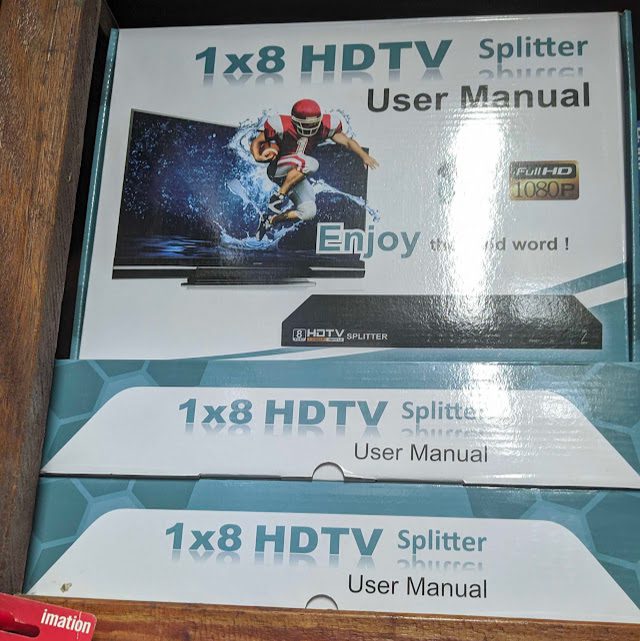
5. What are the disadvantages of HDMI splitter?
While HDMI splitters offer various advantages, they also have some potential disadvantages.
- One key limitation is the potential for signal degradation, especially when splitting the signal into multiple displays. The more displays connected, the more the original signal strength may be divided, leading to a reduction in overall image and audio quality on each screen.
- You cannot switch between different sources or display different content on each screen. For that, you would need an HDMI switch instead of a splitter.
- Additionally, HDMI splitters may not support advanced features like 4K resolution, high refresh rates, or certain audio formats, depending on their specifications.
- Lastly, HDMI splitters can be affected by compatibility issues with certain devices or may not work seamlessly with all HDMI sources.
6. HDMI splitter Vs HDMI switch: Which is better?
There isn’t a straightforward “better” option; it depends on your use case.
An HDMI splitter is suitable when you want to display the same content on multiple screens simultaneously, making it useful in scenarios like presentations or sharing content across multiple displays.
On the other hand, an HDMI switch is designed to connect multiple HDMI sources to a single display, allowing you to toggle between different input devices. This is beneficial when you have limited HDMI ports on your TV or monitor and need to connect multiple devices like gaming consoles, Blu-ray players, or streaming devices.
In some cases, both devices may be used together for more complex setups where you need to switch between different sources and display the selected source on multiple screens simultaneously.
7. Can I use HDMI splitter for TV?
Yes, you can use an HDMI splitter for a TV. An HDMI splitter takes a single HDMI input and duplicates it to multiple HDMI outputs, allowing you to display the same content on multiple TVs simultaneously. Be mindful of the potential signal degradation, especially if you are splitting the signal into multiple displays, as each TV may receive a slightly reduced signal quality compared to the original input.