Printing On A Budget: Tips And Tricks To Save Money
In an age of digital dominance, printing documents may seem like a fading necessity. However, there are still many occasions when we need to put ink on paper.
Printing might not be the first thing that comes to mind when you think of household expenses, but those ink cartridges and reams of paper can add up over time.
Whether it’s important work reports, school assignments, or personal documents, printing can be a budget-eater if not managed wisely.
This article provides readers with valuable insights and practical tips on how to print on a budget while maintaining quality. It covers various aspects of cost-effective printing, ensuring that readers can make informed decisions to save money and resources.
1. Choose the Right Printer
Before delving into printing tips, it’s essential to start with the right equipment. Investing in an economical printer can save you money in the long run.
Here are some printer features to consider:
1.1. Inkjet vs. Laserjet vs. Ink Tank
Inkjet printers are generally cheaper upfront and suitable for colour printing but can have higher ink costs. That higher ink cartridge cost is not sustainable in the long run.
Laserjet printers are more expensive initially but offer lower printing costs per page, making them ideal for high-volume black-and-white printing.
Ink Tank printer uses refillable ink tanks making them suitable for both colour and high-volume black-and-white printing. These printers like laserjet printers have higher initial costs but lower printing costs per page.
1.2. All-in-One vs. Single Function
All-in-one printers combine printing, scanning, and copying functions. They are cost-effective if you need all these capabilities.
Single-function printers are simpler and often cheaper. Choose them if you only need basic printing.
1.3. Cost-Per-Page Analysis
Look into the cost per page (CPP) of a printer before buying. This metric reveals the ongoing cost of consumables (ink or toner) over time. Generally, laserjet and ink tank printers have a lower CPP than inkjets but they have a higher initial cost than inkjet.
2. Print in Draft Mode
Most modern printers offer a draft or economy mode. These settings use less ink or toner, sacrificing a bit of print quality for substantial savings.
2.1. Draft mode is ideal for
- Internal documents: For documents that don’t need to impress anyone but still need to get the job done.
- Proofreading drafts: Perfect for those times when you’re reviewing and editing your work before the final print.
- Personal use: Perfect for those Radom printouts at home.
To switch to draft mode, access your printer settings and select the appropriate print quality option. This simple step can reduce your consumable costs significantly.
3. Print Double-Sided (Duplex)
Printing on both sides of the paper not only saves paper but also reduces your environmental footprint.
To enable duplex printing check your printer’s settings for duplex options. Make sure your document is formatted correctly for double-sided printing.
This feature is particularly handy for lengthy reports, school assignments, and large documents.
4. Adjust Margins and Font Size
Optimizing your document layout can save both paper and ink.
4.1. Reduce Margins
Wider margins mean less content fits on a page. Adjust your document’s margins to use more of the paper efficiently.
4.2. Use Smaller Font Sizes
Choose a smaller font size for your documents, but ensure it’s still readable. Reducing font size allows you to fit more text on a page, saving both paper and ink.
5. Choose Black & White Printing
Colour printing is usually more expensive than black and white.
5.1. Reserve colour printing for
- Documents that absolutely require colour (e.g., photos).
- External documents where presentation matters.
- When specifically asked for colour.
For most everyday printing needs, like emails, articles, or lecture notes, black and white is okay.
6. Print Preview
Before hitting the print button, take a moment to preview your document. This simple step helps you avoid unnecessary printouts, reducing both paper and consumable costs. Additionally, you can catch formatting errors or unnecessary pages that might otherwise go unnoticed.
7. Invest in Generic or Refilled Cartridges
Printer manufacturers often sell branded ink and toner cartridges at premium prices.
Consider these alternatives:
7.1. Generic Cartridges
Generic or third-party ink or toner cartridges are more affordable than the manufacturer’s cartridges. Ensure the compatibility of the cartridges with your printer model before you use them.
7.2. Refilled Cartridges
Most printer or copier technicians offer refill toner or ink services at a fraction of the cost of new ones. However, be cautious and choose reputable refill toner powder or refill ink that’s compatible with your printer to avoid potential printer damage.
8. Print at Work or Library
If you have access to printers at your workplace or local library, take advantage of them for non-sensitive, non-personal printing needs. This can be a significant cost-saving strategy, especially for large print jobs.
9. Digital Alternatives
In our digital age, consider reducing your reliance on printed documents altogether.
Here are some alternatives:
9.1. Email Documents
Share documents via email instead of printing and mailing them. Also, try and save some of your documents in email draft instead of saving them as hardcopy.
This not only saves money but also reduces paper waste.
9.2. Cloud Storage
Store important documents in the cloud for easy access and sharing. Services like Google Drive, Google Docs and Dropbox offer free storage options.
10. Recycle and Reuse
Finally, don’t forget to recycle paper whenever possible. If you’ve printed something you no longer need, save it for scrap paper or recycle it responsibly.
11. Conclusion
Printing on a budget is all about making smart choices and optimizing your resources. From choosing the right printer to using draft mode, adjusting settings, and exploring digital alternatives, there are plenty of ways to reduce your printing expenses without sacrificing quality.
By implementing these tips, you can print efficiently, save money, and contribute to a greener environment. Remember, every page you don’t print is a step toward a more budget-conscious and sustainable future.
12. FAQs
What’s the most cost-effective printer type for home use?
For home use, a monochrome laser printer is usually the most cost-effective option. While it may have a higher upfront cost, its lower cost per page (CPP) for black-and-white printing makes it economical in the long run.
What are the environmental benefits of reducing paper usage through duplex printing and digital alternatives?
Reducing paper usage through duplex printing and digital alternatives helps conserve trees and reduce energy consumption in paper production. It also reduces the carbon footprint associated with paper production and transportation.



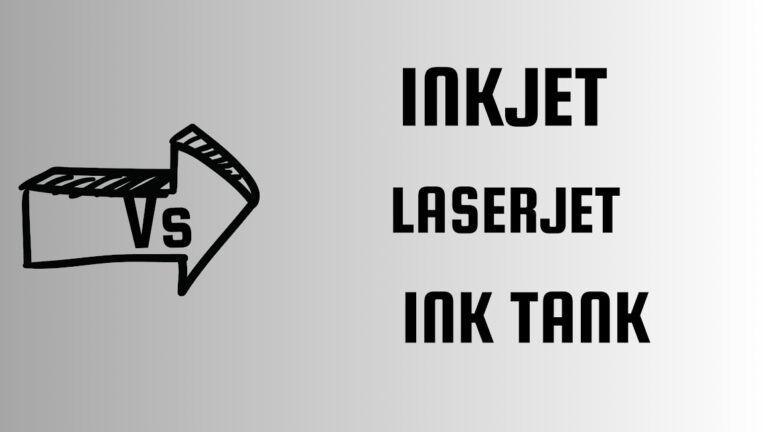



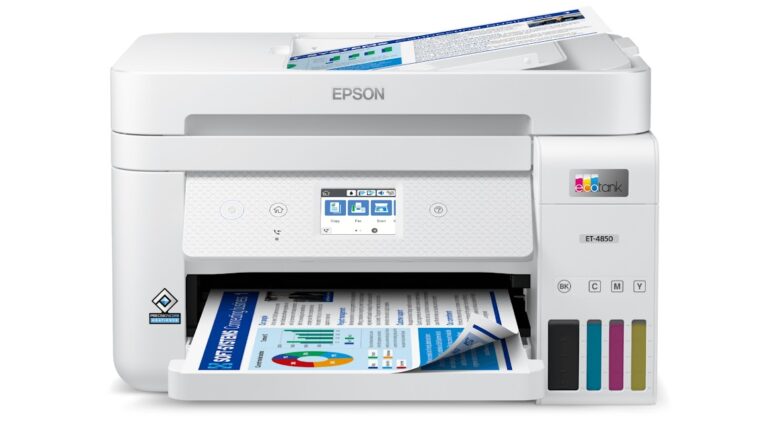
20 Comments