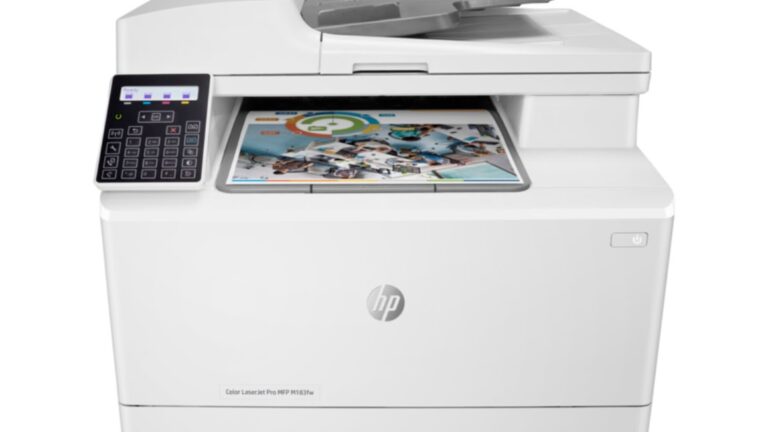HP LaserJet MFP M141w Printer Review: Features and Best Market Price
The HP LaserJet MFP M141w is a versatile and affordable monochrome wireless laserjet all-in-one printer that brings convenience and efficiency to your office or home setup.
Check out: HP laserjet M141a
Unlike HP Laser MFP 135w which is also a monochrome wireless laserjet all-in-one printer but more expensive. Keep in that M141w is nowhere near HP Laser 135w in print quality.
In this detailed review, let’s walk through the various aspects of this printer to help you make an informed decision. Check here for detailed specifications.
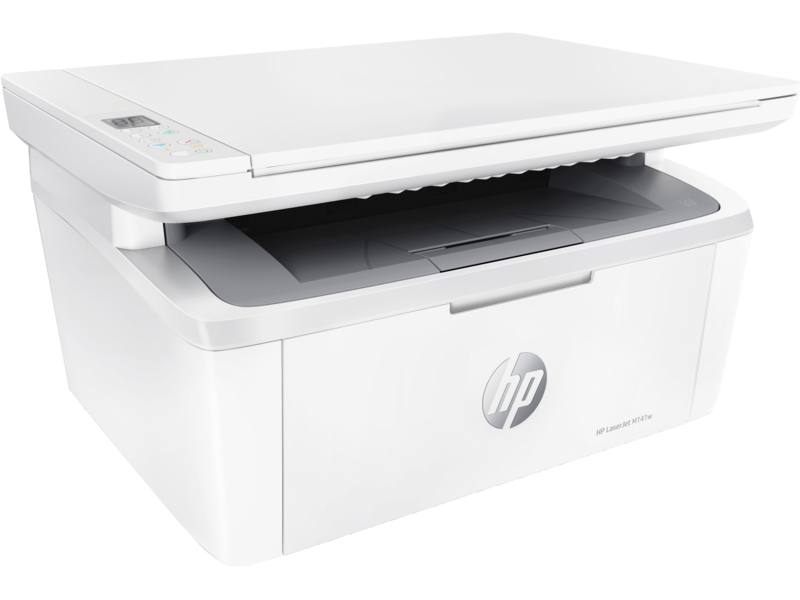
1. Connectivity
The HP LaserJet MFP M141w comes equipped with a variety of connectivity options. It supports Hi-Speed USB (compatible with USB 2.0 specifications) and 802.11b/g/n (2.4 GHz) Wi-Fi radio + BLE. With 802.11b/g/n Wi-Fi, you can print from your computer or mobile devices wirelessly.
For mobile printing, it supports HP Smart App, Apple AirPrint™, Mopria™ Certified and Wi-Fi® Direct Printing making it easy to print from anywhere.
2. Print Quality
When it comes to print quality, the HP LaserJet MFP M141w offers up to 600 x 600 dpi for black text and graphics. This results in sharp and crisp prints, making it suitable for business documents, reports, and more.
3. Print Speed
This printer boasts a commendable print speed. It can produce up to 21 pages per minute (ppm) for black text in letter-sized documents, or up to 20 ppm in A4 format. The first page out time is impressively quick, with as fast as 8.3 seconds for letter-sized documents and 8.5 seconds for A4-sized documents. These speeds ensure you won’t be left waiting for your documents to print.
4. HP Laserjet MFP M141w Toner Cartridge: HP 150A Toner Cartridge

The HP LaserJet MFP M141w uses the HP 150A Black LaserJet Toner Cartridge, which offers a yield of approximately 1000 pages. This means you won’t have to change cartridges frequently, reducing downtime and operating costs. The toner cartridge is easy to replace, ensuring a hassle-free experience.
For those printing on a budget, opting for HP toner refill services or using HP third-party toner cartridges might be a good choice. However, be mindful of the quality or compatibility of the refill toner powder being used to refill your HP toner cartridge or the quality of the HP third-party toner cartridge to avoid damaging your printer.
5. Design and Paper Handling
With its compact dimensions (360 x 264 x 197 mm) and lightweight build (5.39 kg), the HP LaserJet MFP M141w is designed for space-saving efficiency. It fits comfortably in smaller office spaces or on a home desk.
The printer includes a 150-sheet input tray and a 100-sheet output bin, which is suitable for moderate printing needs. It supports various media types, including plain paper, envelopes, postcards, and labels, making it versatile for different printing tasks.
6. Printer Software and Compatibility
The HP LaserJet MFP M141w is compatible with a range of operating systems, including Windows 7, Windows 10, Windows 11, macOS 10.14 and newer, and Linux.
HP also includes relevant CDs and set-up posters for easy installation.
7. Copy and Scan
In addition to printing, this all-in-one printer also offers copy and scan functions. It can copy at speeds of up to 20 copies per minute (black, normal quality, A4) and supports settings such as number of copies, lighter/darker adjustments, and paper optimization.
The flatbed scanner can handle documents up to A4 size with a maximum optical resolution of up to 600 ppi, ensuring clear and detailed scans.
8. Special Features
The HP LaserJet MFP M141w incorporates energy-saving features like HP Auto-On/Auto-Off Technology, making it environmentally friendly. It is also EPEAT Silver registered, ensuring responsible electronics use. The printer is Blue Angel compliant, and it has a low Typical Electricity Consumption (TEC) number, making it an energy-efficient choice.
9. Price of HP Laserjet MFP M141w in Nigeria: ₦160,000
With its competitive pricing, the HP LaserJet MFP M141w offers a well-rounded package of features and functionality. At the time of this review, HP Laserjet MFP m141w is priced at ₦160,000. Contact me for the current market price.
Its affordability makes it an attractive option for businesses and individuals looking for a reliable multifunction wireless Laserjet printer without breaking the bank.
10. Key Advantages of the HP LaserJet MFP M141w
Printing Speed: With a print speed of up to 21 ppm (letter size) and a quick first page out time, you can print documents without long waiting times.
Wireless Connectivity: The printer supports Wi-Fi and Bluetooth Low Energy (BLE), enabling wireless printing from a variety of devices.
Quality Printing: Offering up to 600 x 600 dpi print quality, this printer produces sharp and good-looking documents.
Compact Design: Its small footprint and lightweight build make it suitable for small office spaces or home environments.
Energy-Efficient: The printer features energy-saving technologies and has a low Typical Electricity Consumption (TEC) number, which can reduce energy costs.
Copy and Scan Functions: In addition to printing, it offers copy and scan capabilities, enhancing its versatility.
Competitive Pricing: The printer is competitively priced, making it an attractive option for those on a budget.
11. Key Disadvantages of the HP LaserJet MFP M141w
Monochrome Printing: This printer only prints in black and white, so it’s not suitable for colour printing needs.
No Duplex Printing: It lacks automatic duplex printing, meaning you have to manually flip and refeed pages for double-sided printing.
Limited Paper Handling: While it has a 150-sheet input tray, it may not be sufficient for high-volume printing needs.
No Fax Function: Some multifunction printers offer fax capabilities, which can be a drawback if faxing is a requirement for your office.
Not Energy Star Certified: Unlike some competitors, it is not Energy Star certified, which might be a concern for those looking for the most energy-efficient option.
Limited Memory: With 64MB of memory, it may struggle with complex print jobs or multiple users printing simultaneously.