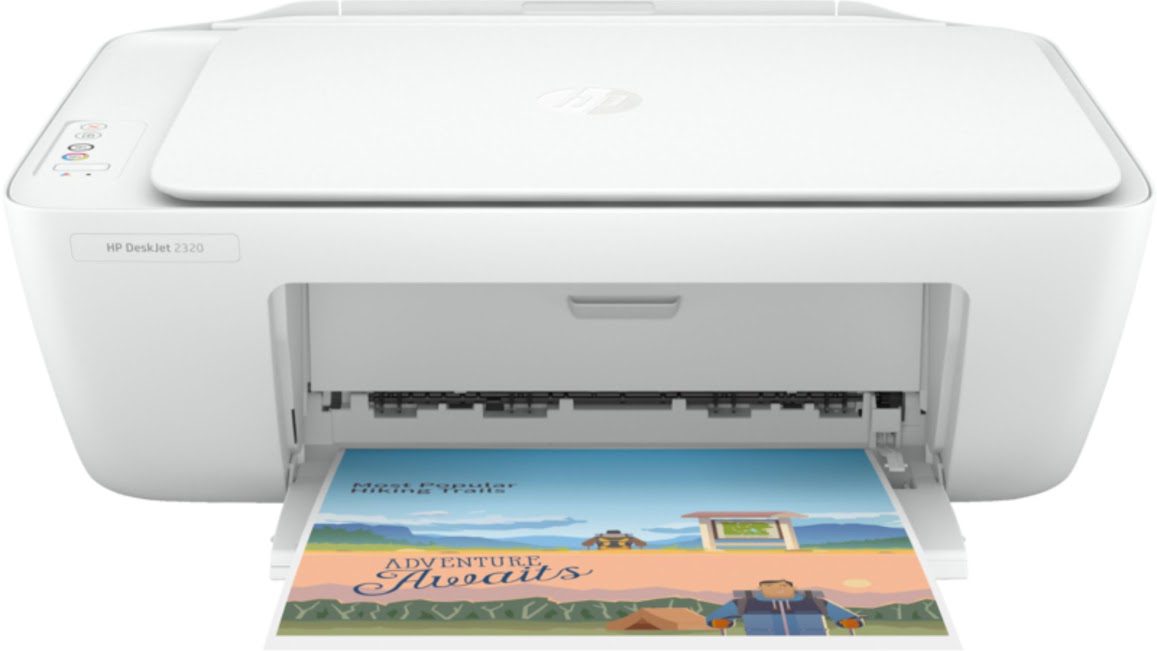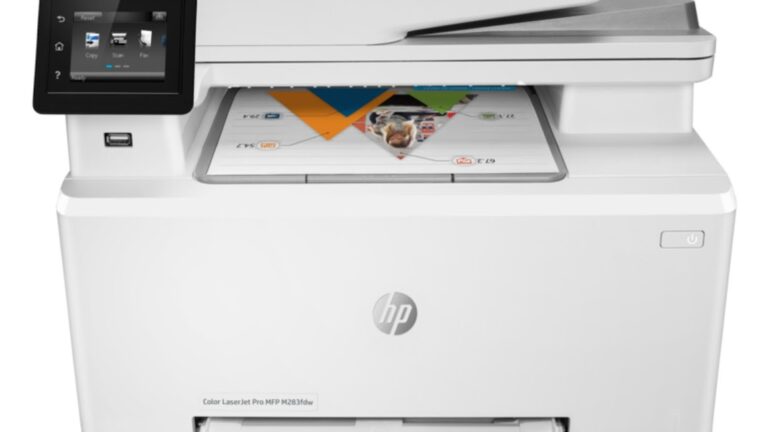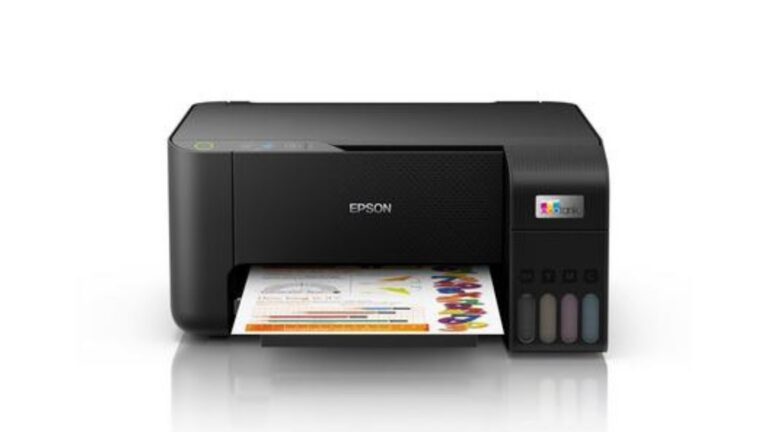HP DeskJet 2320 All-in-One Printer Review: Features And Best Market Price
The HP DeskJet 2320 All-in-One Printer is a versatile printing solution that combines the functionalities of printing, copying, and scanning. With a compact design in a sleek white colour, this printer caters to a range of home and small office printing needs.
Unlike Deskjet 2710, 2720 and Envy 6032e, this printer is not equipped with wireless connectivity, so if wireless options are what you are after, this printer is not for you.
In this detailed review, we’ll explore various aspects of the HP DeskJet 2320 to help you make an informed decision. Check here for detailed specifications.

1. Connectivity
Equipped with a single Hi-Speed USB 2.0 port, the DeskJet 2320 offers a straightforward connection to your computer. While lacking wireless capability, the USB connection ensures reliable and stable data transfer for your printing tasks.
2. Print Quality
Featuring HP Thermal Inkjet technology, the printer delivers impressive print quality. With a maximum resolution of up to 1200 x 1200 rendered dpi for black and 4800 x 1200 optimized dpi for colour, the DeskJet 2320 produces sharp text and vibrant images. The print quality, especially on selected HP photo papers, is noteworthy.
3. Print Speed
The printer offers competitive print speeds, reaching up to 7.5 ppm for black (ISO) and 5.5 ppm for colour (ISO). In draft mode, the speeds go up to an impressive 20 ppm for black and 16 ppm for colour. This makes it suitable for users with both regular and high-volume printing needs.
4. HP Deskjet 2320 Ink Cartridge: HP 305 and 305XL Cartridge

The HP DeskJet 2320 uses two cartridges – HP 305 for standard yield and HP 305XL for high yield. The replacement cartridges offer flexibility based on your printing requirements. However, it’s essential to note that actual yield may vary depending on the content and other factors.
The standard black cartridge yields approximately 120 pages, while the high-yield version can produce around 240 pages. The tri-colour cartridge yields about 100 pages, with a high-yield option for approximately 200 pages. Keep in mind that actual yield may vary based on usage.
Cost of 305 Ink Cartridges in Nigeria: At the time of writing this review, the price of 305 ink cartridges is ₦11,000 for both black and Tri colour (contact me for the current market price).
305 Ink Cartridge hold a cost advantage over most other HP ink cartridges as one of the cheapest ink cartridges in the market at the moment but its downside is it has low page yield.
5. Design and Paper Handling
Weighing 3.42 kg and with dimensions of 425.2 x 304.1 x 149.1 mm, the DeskJet 2320 has a compact footprint.
It comes with a 60-sheet input tray and a 25-sheet output tray, making it suitable for light to moderate printing tasks. The printer supports various media types and sizes, providing versatility for different printing needs.
6. Printer Software and Compatibility
Compatible with Windows 11, Windows 10, Windows 7, and macOS 10.12 Sierra, the DeskJet 2320 ensures broad operating system compatibility. The inclusion of HP PCL 3 GUI as the print language adds to the overall ease of use.
7. Copy and Scan
The flatbed scanner with Contact Image Sensor (CIS) technology offers a maximum optical scan resolution of up to 1200 dpi.
The copier function supports up to 9 copies with a copy speed of up to 6 cpm for black (ISO) and 3 cpm for colour (ISO). While lacking fax capability, the all-in-one functionality covers essential copying and scanning needs.
8. Special Features
The HP DeskJet 2320 comes with HP Auto-Off Technology, contributing to energy savings by minimizing power consumption during periods of inactivity. This eco-friendly feature aligns with SEPA and CECP ecolabels.
9. Price of HP DeskJet 2320 in Nigeria: ₦45,000
With a price tag of ₦45,000, the HP DeskJet 2320 offers an affordable printing solution for users with basic to moderate printing requirements.
The inclusion of essential features and reliable performance makes it a cost-effective choice for home and small office environments. Contact me for the current market price.
10. Key Advantages of HP DeskJet 2320
Versatility: The all-in-one functionality (print, copy, scan) makes it a versatile solution for various home and small office needs.
Compact Design: With its compact footprint and lightweight build, the HP DeskJet 2320 is suitable for environments with limited space.
Competitive Print Speeds: The printer offers competitive print speeds, especially in draft mode, catering to users with both regular and high-volume printing needs.
Print Quality: HP Thermal Inkjet technology and high resolutions contribute to sharp text and vibrant colour output, particularly on selected HP photo papers.
Affordability: With its cheap Initial price, the DeskJet 2320 provides a cost-effective printing solution without compromising essential features.
Energy Efficiency: The inclusion of HP Auto-Off Technology enhances energy savings by minimizing power consumption during idle periods, contributing to a more eco-friendly operation.
11. Key Disadvantages of HP DeskJet 2320
Limited Connectivity Options: The printer lacks wireless capability, restricting connectivity options to a single Hi-Speed USB 2.0 port. This might be a drawback for users seeking wireless printing convenience.
Manual Duplex Printing: The absence of automatic duplex printing may be inconvenient for users who require frequent double-sided printing, as it relies on manual duplexing through driver support.
No Fax Capability: The printer does not support fax functionality, which may be a drawback for users who rely on faxing in their day-to-day operations.
Basic Display: The printer lacks a display, which could affect user convenience when navigating through settings or monitoring print jobs directly from the printer.
Limited Duty Cycle: While suitable for light to moderate use with a recommended monthly volume of 50 to 100 pages, the 1000-page duty cycle may be limiting for users with higher printing demands.
No Wireless Mobile Printing: The absence of mobile printing capability limits the printer’s accessibility from smartphones and tablets, which is a feature increasingly sought after in modern printing devices.