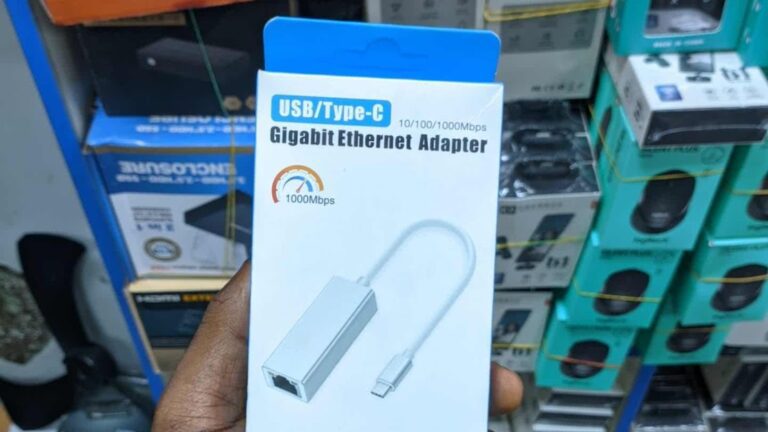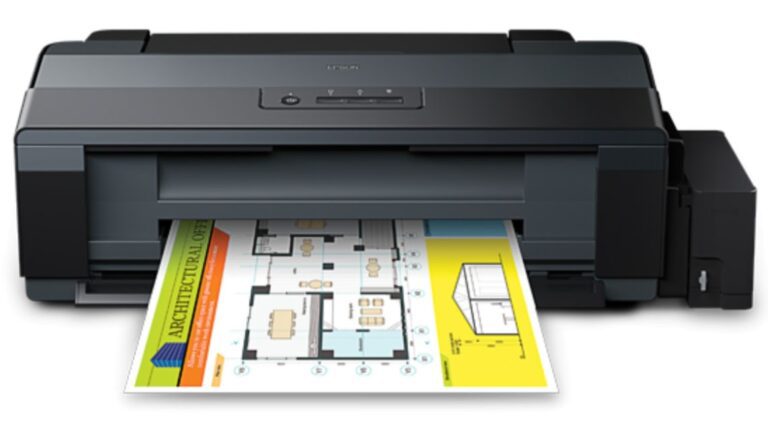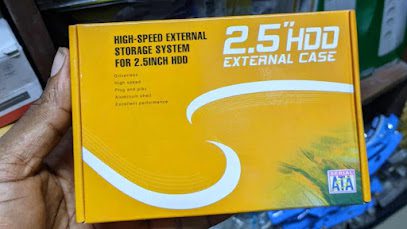HDD Enclosure: Categories And Uses
A Hard Disk Drive (HDD) enclosure is an external case or housing that accommodates a computer hard drive, allowing it to function as an external storage device. The enclosure provides a protective casing for the internal hard drive and includes necessary components such as a power supply, data interface and often additional features like cooling mechanisms.
The main purpose of an HDD enclosure is to convert an internal hard drive into an external hard drive which makes it a cost-effective way of owning an external HDD and also facilitates data backup and storage expansion.
1. Categories of HDD enclosure
HDD enclosures are categorised based on various factors to help users make informed decisions according to their specific needs and preferences.

Category based on size of HDD
3.5-inch Enclosures: Designed for desktop-sized hard drives, typically larger and more suitable for higher-capacity storage solutions. These enclosures often require an external power source.
2.5-inch Enclosures: Geared towards laptop-sized hard drives, these enclosures are more compact and usually powered through the data connection, making them highly portable.
Category based on HDD Interface
IDE Interface Enclosures: Compatible with IDE (Integrated Drive Electronics) hard drives, prevalent in early computers. You can only find IDE enclosures in some 3.5″ HDD enclosures.
SATA Interface Enclosures: Compatible with modern SATA (Serial ATA) hard drives, the standard interface for most contemporary internal drives.
Category based on USB version
USB 2.0 Enclosures: Utilize the USB 2.0 interface for data transfer. While slower compared to USB 3.0, these enclosures are often more affordable and suitable for basic storage needs.
USB 3.0 Enclosures: Employ the faster USB 3.0 interface, offering quicker data transfer speeds. These enclosures are ideal for tasks requiring higher performance, such as large file transfers or media editing.
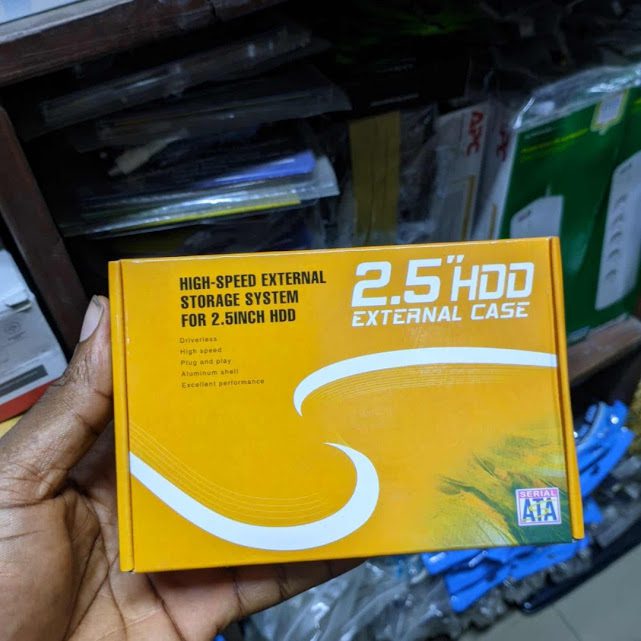
Category based on Number of Bays
Single Bay Enclosures: Designed to hold one hard drive. These are common for individual users with modest storage needs or those who prioritize portability.
Dual Bay Enclosures: Accommodate two hard drives, allowing for RAID configurations or increased storage capacity. These are suitable for users requiring data redundancy or higher storage capacity.
2. What is HDD enclosure used for?
The main function of an HDD enclosure is to house and connect a hard disk drive (HDD) externally to a computer. It allows you to turn an internal HDD into an external one, enabling easy storage expansion.
3. What is the capacity limit of HDD enclosure?
Normally an HDD enclosure has no HDD capacity limit, provided the HDD can fit into the enclosure you are good to go, the capacity limit of an HDD enclosure depends on the specific model and its compatibility with different hard drive sizes. Many enclosures support large capacities, often in the terabyte. It’s essential to check the specifications of the enclosure you’re interested in to ensure it can accommodate the storage capacity you need.
4. Can I Use a 3.5″ HDD in a 2.5″ HDD enclosure?
No, a 3.5″ HDD is physically larger than a 2.5″ HDD, and they have different form factors. It’s like asking if a car engine can fit into a motorcycle. Typically, 2.5″ HDD enclosures are designed specifically for 2.5″ drives, and 3.5″ HDD enclosures are intended for 3.5″ drives. Ensure that the enclosure matches the size of your hard drive for proper compatibility.