Gigabit Ethernet Unleashed: Boosting Speeds in Your Network
Gigabit Ethernet is a game-changer in networking, offering unparalleled speed and efficiency.
Whether setting up a robust business network or enhancing your home setup, understanding the components, types, and setup process is essential for maximizing its benefits.
However, it’s crucial to evaluate your specific needs and consider factors like device compatibility and costs to determine if Gigabit Ethernet is the right fit for you.
1. What is Gigabit ethernet?
Gigabit Ethernet is an evolution of the Ethernet standard, which is the most widely used LAN technology. The term “gigabit” refers to the data transfer rate of 1 gigabit per second (1 Gbps), which is significantly faster than the previous standard, Fast Ethernet (100 megabits per second or 100 Mbps).
In recent years, there have been further advancements with 10-gigabit, 40-gigabit, and 100-gigabit Ethernet standards to meet the increasing demands of high-performance computing and data-intensive applications.
2. What are the Components of Gigabit Ethernet?
These components work together to create a reliable and high-speed Gigabit Ethernet network, supporting fast and efficient data transfer within a local area. They include:
2.1. Network Interface Cards (NICs)
These are adapters installed in computers and other devices to connect them to the Gigabit Ethernet network. NICs enable communication between the device and the network.
2.2. Switches

Gigabit Ethernet switches are networking devices that manage the flow of data within a local network. They use MAC addresses to forward data to the appropriate devices, providing efficient and high-speed communication.
2.3. Routers
Routers play a crucial role in connecting different networks. They can be used to interconnect multiple Gigabit Ethernet networks or connect a local network to the internet.
2.4. Cables

Gigabit Ethernet can use different types of cables, such as twisted-pair copper cables (Cat 5e or Cat 6) for short to medium distances and fibre-optic cables for longer distances. The choice of cable depends on the specific requirements of the network.
2.5. Terminations and Connectors

RJ45 connectors are commonly used for twisted-pair copper cables. Fibre-optic cables use specific connectors such as SC, LC, or ST, depending on the type of cable and equipment.
2.6. Networking Software
The software running on devices, including operating systems and networking protocols, plays a role in managing and controlling data transfer over the Gigabit Ethernet network.
2.7. Patch Panels
These are used in structured cabling systems to organize and manage the physical connections between devices and the network. Patch panels are often employed in data centres and larger network installations.
3. Types of Gigabit Ethernet
Gigabit Ethernet comes in various types, each designed for specific applications and network environments. Here are some common types:
1000BASE-T: This is the most common type of Gigabit Ethernet, using twisted-pair copper cables (Cat 5e, Cat 6, or Cat 6a). It operates over short to medium distances and is widely used in offices and homes.
1000BASE-SX: This Gigabit Ethernet standard uses multimode fibre-optic cables and is suitable for shorter distances, typically within a building or campus environment. It operates using short-wavelength laser optics.
1000BASE-LX: Like 1000BASE-SX, this standard also uses fibre-optic cables but is designed for longer distances. It uses long wavelength optics and is suitable for connections between buildings or over longer distances within a network.
1000BASE-CX: This standard uses balanced copper cables (similar to those used in InfiniBand) and is designed for very short distances, often within the same rack or between closely located devices.
1000BASE-LH: This standard extends the reach of Gigabit Ethernet over single-mode fibre-optic cables, making it suitable for even longer-distance connections, such as between different cities.
1000BASE-ZX: Similar to 1000BASE-LH, this standard supports even longer distances over single-mode fibre-optic cables. It’s commonly used for extended-reach connections in metropolitan and regional networks.
4. Things to Consider When Setting Up Gigabit Ethernet
To set up Gigabit Ethernet in your network, you’ll need to consider the following:
Check Device Compatibility: Ensure that your devices, including computers, network interface cards (NICs), and other network equipment, support Gigabit Ethernet. Most modern devices come with Gigabit Ethernet support, but older hardware might be limited to lower speeds.
Upgrade Network Interface Cards (NICs): If your devices don’t have built-in Gigabit Ethernet support, you may need to upgrade or install Gigabit-compatible NICs. These are commonly available and can be installed on desktop computers and some laptops.
Verify Router and Switch Support: Check if your router and network switches support Gigabit Ethernet. If not, you may need to upgrade these components to ones that do. Many modern routers and switches come with Gigabit Ethernet ports.
Upgrade Cabling: Ensure that the cabling in your network infrastructure supports Gigabit Ethernet. Cat 5e, Cat 6, or Cat 6a cables are commonly used for Gigabit Ethernet. If you have older Cat 5 cables, you might need to upgrade them to achieve Gigabit speeds.
Configure Devices: Make sure that the devices in your network are configured to use Gigabit Ethernet. This often involves adjusting network settings in the operating system of your computers and devices.
Install Gigabit Switches: If your network involves multiple devices, consider installing Gigabit Ethernet switches. These switches play a crucial role in managing the flow of data within the network and ensuring optimal performance.
Connect with Gigabit Ports: Connect devices using Gigabit Ethernet ports. These ports can be identified by their “GigE” label or by their blue colour (commonly used in Ethernet ports).
Test and Troubleshoot: After making the necessary upgrades and configurations, test your network to ensure that Gigabit Ethernet is functioning correctly. Troubleshoot any issues that may arise during the setup process.
Consider Internet Speeds: Keep in mind that having a Gigabit Ethernet network doesn’t necessarily mean your internet connection will be faster than its subscribed speed. Internet speeds are determined by your internet service provider, and upgrading your local network won’t affect this.
Remember that the effectiveness of Gigabit Ethernet depends on the overall network infrastructure, so it’s important to ensure compatibility and proper configuration across all components.
5. Benefits of Gigabit Ethernet
Gigabit Ethernet is beneficial for several reasons:
Higher Data Transfer Rates: Gigabit Ethernet provides a significantly higher data transfer rate compared to previous Ethernet standards. This increased speed is essential for handling large file transfers, streaming high-definition media, and supporting bandwidth-intensive applications.
Improved Network Performance: With Gigabit Ethernet, network experience improved overall performance and efficiency. This is crucial for businesses, data centres, and other environments where a fast and reliable network is essential for productivity.
Reduced Transfer Time: Large files or data sets can be transferred more quickly over a Gigabit Ethernet network, reducing the time it takes to share information between devices. This is particularly important in scenarios where time-sensitive data transfers are critical.
Support for Modern Applications: Many contemporary applications and services, such as video conferencing, online collaboration tools, and cloud-based services, benefit from the higher speeds offered by Gigabit Ethernet. It ensures a smoother and more responsive user experience.
Future-Proofing: As technology advances, the demand for faster and more reliable networks continues to grow. Gigabit Ethernet provides a solid foundation for current and future network requirements, offering a level of scalability to accommodate evolving needs.
Media Streaming and Gaming: In home environments, Gigabit Ethernet is advantageous for streaming high-definition media content and online gaming. It helps eliminate buffering and lag, providing a seamless and enjoyable experience.
Business Productivity: In a business setting, where multiple users and devices are connected to the network, Gigabit Ethernet ensures that data can be quickly accessed and shared. This contributes to increased efficiency and productivity.
Support for High-Performance Computing: Gigabit Ethernet is crucial in environments where high-performance computing is required, such as scientific research, engineering, and data analysis. It facilitates the rapid exchange of data between computing nodes.
6. When not to Upgrade to Gigabit Ethernet
While Gigabit Ethernet offers several advantages, there are scenarios where it might not be necessary or where other factors outweigh the benefits:
Limited Internet Speeds: If your internet connection speed is significantly lower than Gigabit Ethernet capabilities, you may not experience the full benefits. For example, if your internet plan provides speeds well below 1 Gbps, upgrading to Gigabit Ethernet for internet access alone may not result in noticeable improvements.
Older Hardware: If your devices, such as computers or network interface cards, do not support Gigabit Ethernet, upgrading the network infrastructure alone won’t improve their data transfer speeds. Compatibility with Gigabit Ethernet is essential for realizing its advantages.
Small Home Networks: In a small home network with minimal data transfer requirements, such as basic internet browsing and occasional file sharing, the additional speed of Gigabit Ethernet may not be crucial. Standard Ethernet (10/100 Mbps) is sufficient for such scenarios.
Cost Considerations: Implementing Gigabit Ethernet involves upgrading network infrastructure, including switches, routers, and cabling. If the cost of this upgrade outweighs the benefits for your specific use case, it may not be a practical investment.
7. FAQs
What types of cables are used in Gigabit Ethernet?
Gigabit Ethernet can use twisted-pair copper cables such as Cat 5e, Cat 6, or Cat 6a for short to medium distances. Alternatively, it can utilize fibre-optic cables for longer distances, supporting various types such as multimode and single-mode fibres.
How do I check if my devices support Gigabit Ethernet?
To determine if your devices support Gigabit Ethernet, check the specifications of your network interface cards (NICs) in computers or the network ports on other devices. Gigabit Ethernet support is often indicated by labels like “GigE” or blue-coloured ports.


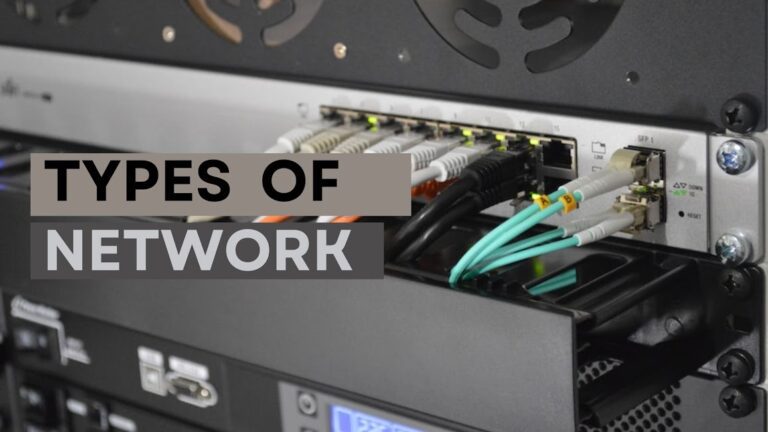





One Comment