11 Important Factors To Consider When Buying A New Printer In 2024
Thinking about getting a new printer? It can be both exciting and a bit overwhelming with so many options out there.
Related topics:
Whether you love creating colourful photos or need a printer for work documents, the key is to understand what matters for your printing needs.
In this article, we will walk through the important factors to consider when buying a new printer. This article aims to ensure you make an informed decision that aligns perfectly with your printing needs.
1. Printer Type: Inkjet, Ink Tank or LaserJet Printer
Decide the type of printer you want to buy between inkjet, ink tank and laserjet printer based on your printing needs.
1.1. Inkjet Printers
Perfect for vibrant photo printing and versatile for text and image printing. Generally more affordable upfront and very compact which means they can fit anywhere, but have slower printing speeds, making them ideal for home users and those with moderate printing needs.
1.2. Ink Tank Printers
Efficient for high-volume printing with cost-effective long-term use. While they have a higher upfront cost than regular inkjet and some laserjet printers, they excel in delivering good print quality, especially for text documents and some, like ink tank photo printers deliver excellent image quality.
Ideal for small offices with frequent printing tasks and users with high-volume printing needs.
1.3. Laserjet Printers
Known for rapid printing speeds, making them efficient for text documents. With a lower cost per page compared to inkjet printers, they are robust and durable, suitable for heavy-duty printing. Ideal for offices with extensive text document printing needs and users prioritizing fast and reliable printing.
Some laserjet printers are meant for home and small office use and are suitable for moderate printing needs as well.
Consider your specific use case—whether it’s photo printing, moderate or high-volume printing tasks, or speedy text document production—when choosing the type of printer that aligns best with your requirements. Each type has its unique strengths, ensuring you make the most informed decision for your new printer.
2. Initial Cost
When considering the initial cost of a new printer, it’s essential to start by determining your budget and exploring various printer types, functionalities and brands.
2.1. Some Factors that Determine the Initial Cost of a Printer
- Printer Type: Inkjet printers are generally more affordable upfront compared to laserjet and ink tank printers.
- Multi-function Vs Single-function: Factor in your need for extra features like automatic duplex printing, scanning, copying or faxing as multifunction printers come at a higher price than single-function printers.
- Connectivity options: Additionally, the connectivity of a printer also determines the cost of the printer. Printers that offer wireless and network connection are more expensive than printers that offer only USB connection.
- Monochrome Vs Colour Printing: Also consider your need for monochrome (black and white) or colour printing as monochrome printers are always way cheaper than colour printers. For those that hardly print in colour, going for monochrome printers is the best option.
- Brand: Another factor, like the brand of a printer, also plays a role in determining the initial cost of a printer. For example, Epson Ink Tank printers are cheaper when compared with Canon and HP Ink Tank printers in the market.
3. Print Speed and Quality
Print speed and quality are two important features that will most likely define your printing experience.
Assessing pages per minute (PPM) ensures your printer meets the demands of your workflow. Printers with higher resolution measured in DPI (dots per inch) offer high-quality prints which are essential, especially for graphics and photos.
Strive for a balance – an ideal printer boasts a commendable PPM rate without compromising on print quality. Don’t just sacrifice print quality for speed, most printers that give you excellent print quality do so by offering average to low print speed. Always aim for balance.
4. Mobile Printing Option
Consider If you want the flexibility of mobile printing and look for printers that have a mobile printing option. All wireless and Network-enabled printers come with a mobile printing option.
Furthermore, if you are a professional who is always on the go and at the same time requires printing most times, consider getting a mobile printer.
These mobile printers are Inkjet printers and are very compact, you can pack them in your backpack anywhere you want to go and they also come with a battery. They offer good print quality and a decent print speed.
5. Paper Handling
Consider the paper sizes and types the printer can accommodate, as well as its input and output capacities. For those that require large-format printing, you will have to choose a printer that can handle those kinds of paper.
Also, note that the higher the paper size it can handle the bigger and bulkier the printer can get.
6. Cost of Consumables
The initial cost of a printer is just the beginning. Consider the prices of ink or toner cartridges and their page yields. This step is crucial for estimating how cost-effective a printer is in the long run and avoiding surprises down the road.
Also, consider the availability of printer ink or toner cartridges in your local market. Some ink and toner cartridges are not that readily available in the market thereby making them way more expensive than they should be or in most cases very hard to find.
7. Compatibility with Third-Party Ink or Toner Cartridge
Considering the high cost of original ink and toner cartridges, for those printing on a budget, optimizing your printing cost in the best possible way ever without compromising on print quality or damaging your printer should be your utmost priority.
Check if the printer you want to buy is compatible with third-party toner or ink cartridges, also check the availability of the third-party ink or toner cartridge in your local market. This will go a very long way in reducing your printing cost.
8. Compatibility
Check if the printer is compatible with your operating system and devices. Ensuring a seamless integration with your existing setup prevents potential headaches and enhances your overall printing experience.
9. Space and Size
Consider the space available for the printer then check if the size of the printer can fit into the available space. That being said space won’t be much of a problem to you because these days most printers are compact and can fit in almost any space.
10. Duty Cycle
The duty cycle of a printer is the number of pages it is designed to handle per month without compromising performance or longevity. Understanding the duty cycle is crucial because it helps you match the printer to your actual usage needs.
If you exceed the recommended duty cycle regularly, it can lead to increased wear and tear, more frequent maintenance, and potentially a shorter lifespan for the printer. On the other hand, if your printing volume is significantly below the specified duty cycle, you might be investing in a printer with more capacity than you need.
In summary, considering the duty cycle is important to ensure that the printer you choose aligns with your intended usage, providing optimal performance and durability over time.
11. User Reviews
Before finalizing your decision, check what other users are saying about the printer you want to buy. Real-world experiences from other users provide valuable insights into the printer’s performance, potential issues, and overall user satisfaction.
12. Conclusion
In conclusion, buying a new printer involves careful consideration of various factors. By evaluating your specific needs and aligning them with the features and factors discussed here, you’ll be well-equipped to make a printer purchase that enhances your efficiency and meets your expectations. Happy printing!
13. FAQs
What type of printer is best for my needs – inkjet, ink tank, or laser?
The best printer type depends on your specific needs. Inkjet printers are ideal for vibrant photo printing, ink tank printers excel in high-volume tasks, while laser printers offer efficient text document printing.
How important is print speed, and what should I consider when evaluating it?
Print speed, measured in pages per minute (PPM), is crucial for efficiency. Consider your printing volume and tasks; higher PPM is beneficial for large volumes, while a balance between speed and quality is essential for varied printing needs.
What factors affect print quality, and how do I ensure vibrant prints for photos or sharp text for documents?
Print quality is influenced by factors like resolution, ink types, and colour capabilities. For vibrant photos, choose a printer with high DPI resolution and dye-based inks; for sharp text, consider pigment-based inks and optimal resolution.
Are there ongoing costs I should be aware of, and how do I estimate the total cost of ownership?
Ongoing costs include consumables like ink or toner cartridges. Estimate the total cost of ownership by considering page yields and calculating the cost per page, factoring in both initial purchase price and consumable expenses.
How do I choose between a basic printer and a multifunction printer?
Choose based on your needs. Basic printers are cost-effective for straightforward printing, while multifunction printers add scanning, copying and faxing features. Assess your workflow and determine if the added functionality justifies the investment.







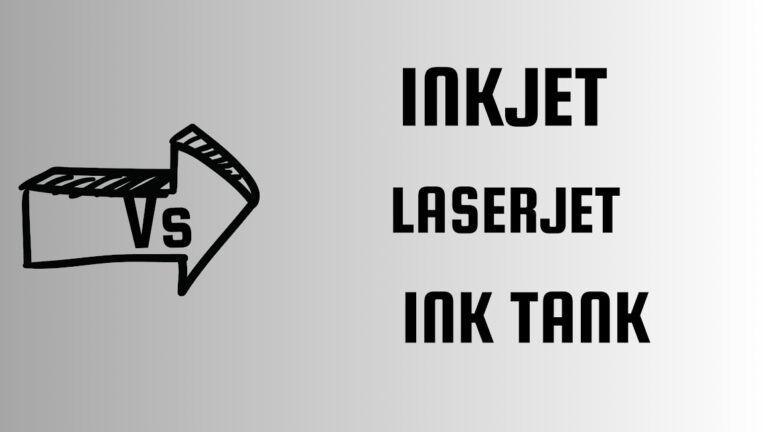
One Comment