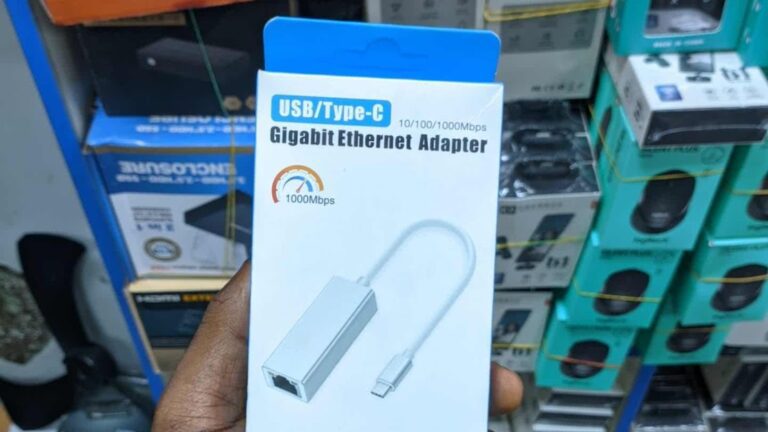Exploring HDMI Over Ethernet Extenders
Since the mid-2000s, HDMI has become the standard for transmitting high-quality audio and video signals. However, the limitations of HDMI cables in terms of distance often pose challenges for setting up home entertainment systems or professional audio-visual environments. This is where HDMI over Ethernet extenders come into play, offering a solution that transcends traditional cable lengths.
In this article, we’ll explore the world of HDMI over Ethernet extenders — how it works, its advantages, use cases and choosing the right one.
1. How HDMI over Ethernet Extenders Work

At the core of HDMI over Ethernet extenders lies a sophisticated technology that enables the transmission of HDMI signals over longer distances. The system typically comprises two main components: a transmitter unit connected to the source device and a receiver unit linked to the display. The magic happens through using Ethernet cables, which carry the HDMI signals, overcoming the distance constraints of standard HDMI cables.
2. Advantages of HDMI over Ethernet Extenders
Overcoming HDMI Cable Length Limitations
The primary advantage of HDMI over Ethernet extenders is their ability to extend HDMI signals beyond the typical cable length limitations. This is particularly crucial in scenarios where the source device and the display are located far apart, such as in large living rooms or professional conference rooms.
Maintaining High-Quality Audio and Video Signals Over Long Distance
One concern with signal extension is the potential degradation of audio and video quality. HDMI over Ethernet extenders, however, ensure that the transmitted signals maintain their high quality, providing a seamless and immersive experience for users.
Flexibility in Setup and Installation
The flexibility offered by HDMI over Ethernet extenders is another notable advantage. With the ability to use Ethernet cables, which are more versatile and readily available than specialized HDMI cables, users gain greater flexibility in setting up their audio-visual systems.
3. Use Cases
HDMI over Ethernet extenders find various use cases where the traditional HDMI cable length limitations need to be overcome. Here are some common scenarios:

- Home Entertainment Systems: Used in extending HDMI signals from a media centre or gaming console to a distant TV or projector and also in creating a clean and organised home theatre setup by relocating audio-visual components away from the display.
- Professional Audio-Visual Setups: Used in connecting source devices (computers, media players) to displays in conference rooms or boardrooms where cable lengths may be substantial.
- Large Venues and Events: Used in transmitting HDMI signals over long distances in auditoriums, stadiums, or event spaces where centralized audio-visual control is essential.
- Education and Training Spaces: Used in setting up multimedia classrooms or training rooms where the distance between the teacher’s station and the display is significant.
- Digital Signage: Used in deploying digital signage solutions in retail environments, airports, or public spaces, where displays may be scattered across a large area.
- Broadcasting and Production: Used in connecting cameras, video switchers, and other production equipment to distant monitors or displays in television studios or live event productions.
- Residential Installations: Used in installing multi-room audio-visual systems where HDMI signals need to travel through walls or across floors to reach various displays.
- Gaming Setups: Enables flexible placement of gaming consoles and PCs in gaming rooms or LAN party setups where players may be located at a distance from the main display.
- Medical Imaging: It is used in transmitting high-quality medical imaging signals from diagnostic equipment to monitors in control rooms or viewing stations.
- Industrial Applications: HDMI over Ethernet extenders are used in industrial settings where monitoring and control systems require long-distance HDMI connections.
4. Choosing the Right HDMI over Ethernet Extender
When selecting an HDMI over Ethernet extender, several factors should be considered to ensure it meets the specific requirements of your setup. Here are key factors to take into account:
- Distance Requirements: Determine the distance between the source device and the display. Different extenders support varying maximum transmission distances, so choose one that meets or exceeds your needs.
- Resolution Support: Check the extender’s compatibility with the resolution of your source device and display. Ensure it supports the resolution you intend to use without compromising video quality.
- Compatibility: Ensure the HDMI over Ethernet extender is compatible with the devices you plan to connect. Verify that it works seamlessly with your source device, display, and any other intermediate devices.
- Cable Quality: Consider the quality of the Ethernet cables used with the extender. Higher-quality cables can contribute to better signal integrity and performance over longer distances. It is recommended you use CAT 6 cables for optimal performance.
- Power Requirements: Some HDMI over Ethernet extenders may require external power sources. Check the power requirements and ensure your setup can accommodate them.
- Ease of Installation: Look for a user-friendly setup process. Some extenders come with plug-and-play features, while others might require more intricate configurations.
- Bi-Directional or Uni-Directional: Determine if you need a uni-directional extender (one-way transmission) or a bi-directional extender (two-way transmission). Bi-directional extenders are useful when you need to transmit signals in both directions.
- Latency: Consider the latency introduced by the extender. In applications where real-time interaction is critical, such as gaming or live broadcasting, low-latency extenders are preferable.
- Budget: Evaluate your budget constraints. HDMI over Ethernet extenders come in various price ranges, so choose one that offers the features you need within your budget.
- Future-Proofing: Though not that important, consider whether the extender supports emerging technologies or standards. Investing in a model with future-proofing features can extend the lifespan of your equipment.
5. What’s the difference between an HDMI over Ethernet Extender and an HDMI Repeater?
An HDMI over Ethernet extender utilizes Ethernet cables to extend HDMI signals over longer distances, offering a flexible solution to overcome traditional HDMI cable length limitations. Consisting of a transmitter and receiver, it’s ideal for setups like home theatres and professional audio-visual environments where devices are separated by considerable distances.
On the other hand, an HDMI repeater amplifies HDMI signals locally, acting as a signal booster for standard HDMI cables. Placed between cable segments, the repeater helps overcome distance constraints within a specific area. While both solutions address HDMI signal extension, their methods and applications differ, with HDMI over Ethernet extenders excelling in long-distance scenarios and repeaters focusing on local signal amplification.

6. Conclusion
In conclusion, HDMI over Ethernet extenders is a powerful solution to the challenges posed by HDMI cable length limitations. Whether enhancing the home entertainment experience or streamlining professional audio-visual setups, these extenders pave the way for a more flexible and immersive world of connectivity. As technology continues to evolve, so too will the capabilities of HDMI over Ethernet extenders, ensuring that our audio-visual experiences remain at the cutting edge.
7. FAQs
Why use HDMI over Ethernet?
HDMI over Ethernet provides a solution to extend HDMI signals over longer distances beyond the limitations of traditional HDMI cables. This method utilizes Ethernet cables, offering greater flexibility in setup and installation. Common reasons to use HDMI over Ethernet include overcoming cable length restrictions, maintaining high-quality audio and video signals, and enabling versatile connectivity in scenarios such as home theatres, professional audio-visual setups, and large venues.
How far can you go with HDMI over Ethernet?
HDMI over Ethernet extenders typically support distances ranging from 100 feet (30 meters) to over 300 feet (90 meters), with some high-quality models extending beyond 330 feet (100 meters). Longer distances may necessitate additional measures such as signal repeaters or boosters to ensure optimal signal integrity. Always refer to the manufacturer’s specifications to select an extender that meets the specific distance requirements of your audio-visual setup.
Is HDMI over Ethernet better than a long HDMI cable?
The choice between HDMI over Ethernet and a long HDMI cable depends on your setup’s specific requirements. HDMI over Ethernet is advantageous for longer distances beyond standard cable limitations, offering flexibility in routing and potential cost savings compared to very long HDMI cables. Long HDMI cables are cost-effective for shorter distances but may face signal degradation over extreme lengths. Consider factors like distance, flexibility, signal quality, and cost to determine the most suitable solution for your audio-visual needs.
Does HDMI over Ethernet support 4k?
Yes, HDMI over Ethernet extenders can support 4K resolutions. Many modern HDMI over Ethernet extenders are designed to handle high-definition resolutions, including 4K Ultra High Definition (UHD). However, it’s essential to check the specifications of the extender you are considering to ensure it supports 4K resolution.