Choosing The Right Printer For Your Printing Needs
It’s never been easy choosing the right printer for your printing needs especially now there are a lot of printers to choose from.
From wondering if the low-cost inkjet is the best fit for you to whether you should consider buying a laserjet or tank printer for a more cost-effective choice.
The dilemma involved in choosing a new printer is real and can be overwhelming sometimes. In this article, I’ll take you through the process of choosing the perfect printer for your specific print needs.
1. Why Does Printer Selection Matter?
Before delving into the details of selecting a printer, let’s understand why it’s essential to choose the right one.
1.1. Quality Matters
The quality of your printed materials matters, whether it’s a business proposal, a family photo, or a school project. A printer that can reproduce your work accurately and beautifully can make a significant difference.
1.2. Efficiency Counts
A printer that can handle your printing needs efficiently saves you time and frustration. No one wants to wait ages for a single page to print or deal with constant paper jams.
1.3. Cost-Efficiency
The cost of printing goes beyond the initial purchase price. Consider ongoing expenses like ink or toner cartridges and maintenance. A well-chosen printer can save you money in the long run.
1.4. Environmental Impact
In today’s eco-conscious world, energy-efficient printers, refillable printers (tank printers) and those that support duplex (double-sided) printing can help reduce waste and save resources.
2. Assessing Your Printing Needs
The first step in choosing the right printer is to assess your specific printing needs. Here are some questions to ask yourself:
2.1. Frequency of Printing
How often will you be using the printer? Daily? Occasionally?
Do you need a printer that can handle high-volume printing or just occasional printing?
If you print daily, particularly in an office or business setting, a laserjet or tank printer could be your best bet. Look for models with large paper trays to minimize paper reloading hassles.
If your printing needs are occasional, an inkjet printer may be the way to go. Be mindful of ink costs; some inkjet printers can be expensive to maintain over time if used frequently.
2.2. Types of Documents or Materials
What types of documents or materials will you be printing? Text documents or photos?
Do you require colour printing, or will black and white suffice?
For predominantly text-based documents such as reports, essays, or legal paperwork, a monochrome laser printer is an ideal choice. It excels in producing sharp and crisp text.
If you’re into photography, or graphic design, or you need to print colour-rich visuals, an inkjet or tank printer designed for photo printing should be your preference.
2.3. Budget Considerations
What’s your budget for a printer? Consider both the upfront cost and long-term expenses like ink or toner replacement.
Keep in mind that more affordable printers like inkjet printers have higher ongoing operational costs.
2.4. Space Constraints
Where will you place the printer? Measure the available space to ensure your chosen printer fits comfortably.
3. Types of Printers
Now that you have a clear understanding of your printing needs, let’s explore the different types of general-purpose printers available.
3.1. Inkjet Printers
Inkjet printers are versatile and budget-friendly, making them suitable for home users and small businesses. They excel at producing high-quality photo prints but are not the best choice for high-volume text printing.
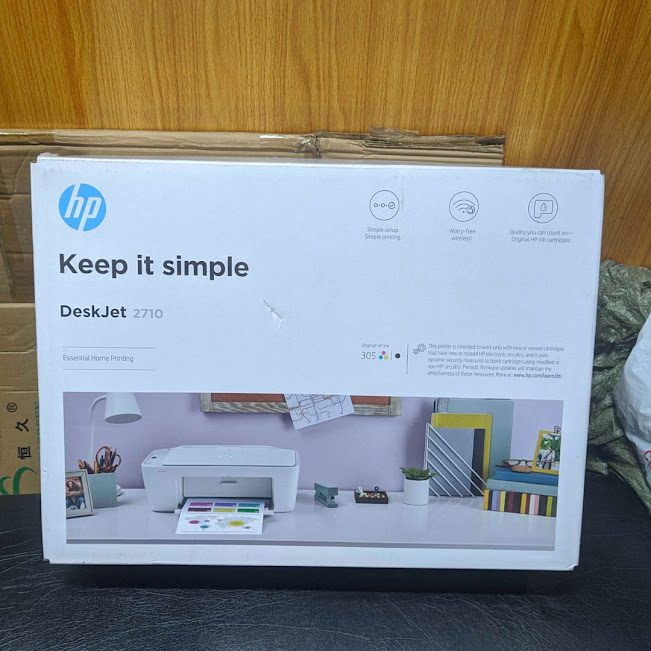
3.1.1. Pros
- Affordable upfront cost
- Good for colour printing
- Ideal for colour printing
3.1.2. Cons
- Slower printing speeds
- Ink cartridges become expensive in the long run
3.1.3. Ideal Use Cases
- Home printing
- Occasional office use
3.2. Laserjet Printers
Laserjet printers are known for their speed and efficiency in handling large volumes of text documents. They are a top choice for offices but might not be the best for colour-intensive tasks.
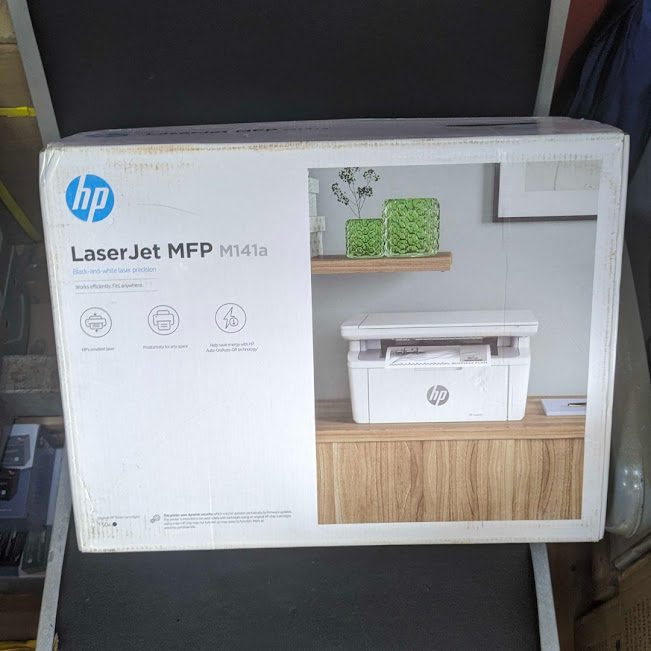
3.2.1. Pros
- Fast printing speeds
- High-quality text printing
- Cost-effective for large-volume printing
3.2.2. Cons
- The initial cost can be higher
- Not as suitable for colour or photo printing
3.2.3. Ideal Use Cases
- Office environments
- High-volume printing
3.3. Tank Printers
Tank printers provide a reliable and economical solution for various printing needs, particularly in home offices, small businesses, and educational settings.
Their large ink capacity, cost-effective printing, and versatility make them a practical choice for users who value both quality and affordability in their printing devices.

3.3.1. Pros
- High ink capacity
- Cost-effective printing
- Versatile media handling
3.3.2. Cons
- High upfront cost
3.3.3. Ideal Use Cases
- Office environments
- High-volume printing
3.4. All-in-One Printers
All-in-one printers, often referred to as multifunction printers (MFPs), combine printing, scanning, copying, and sometimes fax capabilities into a single machine. They offer versatility and space-saving benefits.

3.4.1. Features and Versatility
- Scanning and copying functions
- Some models offer fax capabilities
- Compact and space-saving
3.4.2. Pros
- Space-saving
- Cost-effective
- Versatile
- Convenience
3.4.3. Cons
- Can be complex
- Can be bulky
- Limited Specialization
4. Connectivity And Compatibility
Nowadays, printers offer various connectivity options to suit different needs.
When looking for a printer to buy consider the following:
4.1. Wired vs. Wireless Connectivity
Do you prefer a wired connection (USB or Ethernet) or the convenience of wireless (Wi-Fi or Bluetooth)?
Wireless printers offer flexibility but might come at a slightly higher price.
4.2. Compatibility with Device
Ensure that your chosen printer is compatible with the device you plan to use, whether it’s a desktop or laptop ensure the printer is compatible with the Windows running on the device.
Some printers even offer mobile printing apps for added convenience.
4.3. Cloud Printing Options
Consider printers that support cloud printing. This allows you to print from anywhere with an internet connection, which is particularly valuable for remote work scenarios.
5. Cost Of Ownership
When selecting a printer, it’s essential to look beyond the initial purchase price. The cost of ownership includes various factors that can impact your budget over time.
5.1. Initial Purchase Price
Consider your budget constraints and choose a printer that fits within your financial limits. Keep in mind that while a printer may have a lower initial cost, it could lead to higher operational expenses.
5.2. Cost of Consumables (Ink or Toner)
Different printers use different types of consumables. Inkjet printers rely on ink cartridges, tank printers use refill inks while laser printers use toner cartridges. Research the cost of replacement cartridges (toner and ink), refill ink and their expected lifespan.
5.3. Maintenance and Repairs
Regular maintenance, such as cleaning printheads or calibrating your printer, may be required. Additionally, consider the availability of repair services and the cost of replacement parts if your printer encounters issues.
6. Features To Consider When Buying A Printer
When selecting a printer, pay attention to the following features that can significantly impact your printing experience.
6.1. Print Speed and Quality
Printer speed is typically measured in pages per minute (PPM). Assess whether the printer’s speed meets your requirements.
Don’t forget to evaluate print quality, especially if you need professional-looking documents or high-resolution images. Print quality is measured in dots per inch (DPI), the higher the DPI the better the print quality.
6.2. Paper Handling Capabilities
Consider the printer’s paper tray capacity and whether it can handle different paper sizes and types. A versatile paper-handling system can save you from manual adjustments.
6.3. Duplex Printing
Double-sided printing, known as duplex printing, can save you money on paper and is environmentally friendly. Check if the printer supports this feature.
6.4. Scanner and Copier Features (for All-in-One Printers)
If you’re opting for an all-in-one printer, evaluate the scanner’s resolution and copying capabilities. These features are essential if you need to digitize documents or make copies regularly.
6.5. Energy Efficiency
In today’s eco-conscious world, consider printers with energy-saving features. These printers consume less power during standby and printing, reducing your electricity consumption and bills.
7. Brand And Model Research
Once you’ve narrowed down your choices based on the above factors, it’s time to delve into brand and model research.
7.1. Notable Printer Brands
Several brands have established themselves in the market. While brand loyalty isn’t the only factor, it can help you find a reliable printer. Some of the well-known printer brands include:
HP: Known for a wide range of printer models, from affordable inkjets to high-end laser printers.
Epson: Renowned for its high-quality photo printers and innovative ink tank systems.
Canon: Offers a variety of printers, including reliable all-in-one models and photo printers with excellent colour reproduction.
Brother: Known for its durable and efficient laser printers, particularly popular in office settings.
These brands have extensive product lines, so research the specific models that match your requirements.
8. Where To Make The Purchase
Decide where you’ll purchase the printer. You can find printers at electronics stores, online retailers, or even directly from the manufacturer. Consider factors like pricing, shipping options, and warranties when making your choice.
If you are in Nigeria you can simply buy from me and save yourself the hassle and headaches that might come with looking for a reliable vendor to buy the right printer for your needs from.
9. Conclusion
Choosing the right printer may seem like a daunting task, but armed with the knowledge of your specific needs and careful research, you can make an informed decision.
Remember that the right printer can enhance your productivity, save you money in the long run, and contribute to high-quality output. Invest your time wisely now to enjoy hassle-free printing later.
10. FAQs
Is it better to choose an inkjet or laserjet printer for home use?
For occasional home use, an inkjet printer can be more cost-effective due to its lower upfront cost. However, if you print frequently, a laser printer’s efficiency and lower long-term operating costs might be more suitable.
What should I consider when comparing printer models?
When comparing printer models, focus on factors like print speed, print quality, connectivity options, and the cost of consumables (ink or toner). These factors directly impact your overall printing experience.
Are all-in-one printers a good choice for small businesses?
Yes, all-in-one printers can be a great choice for small businesses as they combine printing, scanning, copying, and sometimes fax capabilities into a single machine. They save space and offer versatility.
Can I print from my smartphone or tablet with any printer?
Not all printers support mobile printing. Look for printers with wireless or Bluetooth connectivity options and compatibility with mobile printing apps for seamless smartphone and tablet printing.
How often should I perform maintenance on my printer?
Maintenance needs vary by printer, but it’s advisable to clean printheads and rollers and replace consumables (like ink or toner) as needed. Refer to your printer’s manual for specific maintenance instructions.

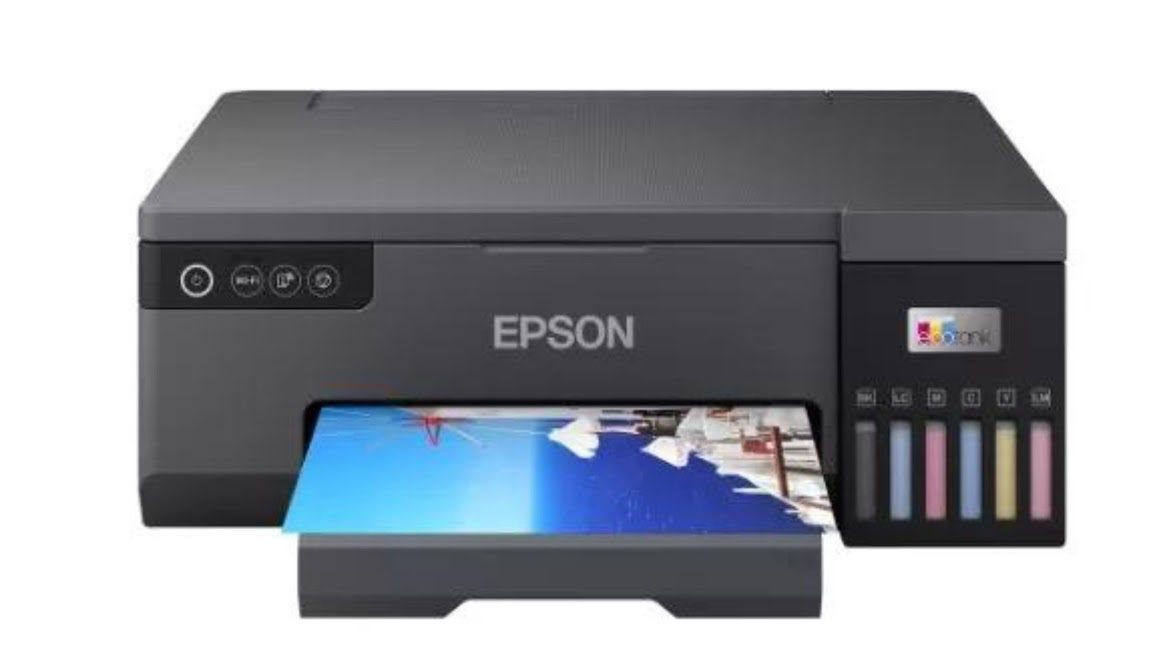




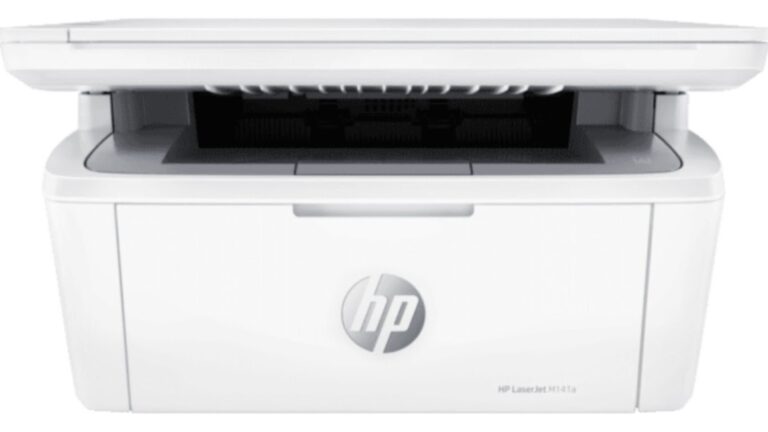

One Comment