Canon PIXMA G2420 Printer Review: Features And Best Market Price
The Canon PIXMA G2420 is a versatile all-in-one printer designed to meet the printing, scanning, and copying needs of both home and small office environments. With its robust features and refillable ink tank system, the G2420 promises cost-effective and high-quality printing.
In this detailed review, we’ll explore various aspects of the printer, from connectivity to special features, providing insights into its performance and functionality. Check here for detailed specifications.

1. Connectivity
While the PIXMA G3420 offers wireless connectivity, the Canon PIXMA G2420 offers convenient connectivity through its Hi-Speed USB (USB B Port). While it lacks wireless capabilities like Wi-Fi or Bluetooth, the USB connection ensures reliable and direct communication with your devices.
2. Print Quality
Boasting a maximum print resolution of up to 4800 x 1200 dpi, the Canon PIXMA G2420 aims to deliver sharp and vibrant prints. The FINE Print Head technology, coupled with the refillable ink tank system, contributes to the printer’s ability to produce high-quality text documents and vivid images.
3. Print Speed
The printer’s mono print speed of approximately 9.1 ipm and colour print speed of around 6.0 ipm make it suitable for standard printing tasks. The photo print speed of 45 seconds for a borderless 10x15cm print adds to its efficiency in handling various printing requirements.
4. Canon PIXMA G2420 Ink: Canon GI 41 Ink
The Canon PIXMA G2420 utilizes the GI-41 ink cartridges, including PGBK (black), C (cyan), M (magenta), and Y (yellow). With an estimated yield of 6,000 pages for black and 7,700 pages for colour, the printer aims to reduce the frequency of cartridge replacements.
5. Design and Paper Handling
Weighing approximately 6.4 kg and with dimensions of 445 x 330 x 167 mm, the PIXMA G2420 has a compact and relatively lightweight design.
The rear tray can accommodate up to 100 sheets of plain paper, supporting various paper sizes, including A4, A5, and envelopes. The inclusion of manual two-sided printing adds to its paper-handling capabilities.
6. Printer Software and Compatibility
The printer is compatible with Windows and Mac operating systems, ensuring a broad user base. The included software, such as the Printer Driver, IJ Printer Assistant Tool, and Easy-PhotoPrint Editor, enhances user experience and provides essential tools for efficient printing.
7. Copy and Scan
The copying functionality of the PIXMA G2420 offers flexibility with features like document copying, photocopying, borderless copy, and 2-on-1 and 4-on-1 copy.
The ability to perform ID copy and adjust zoom levels from 25% to 400% provides users with customization options. The scanning speed, measured by sFCOT and sESAT, ensures efficient copying operations.
8. Special Features
The printer comes equipped with a Full Dot LCD display, offering a user-friendly interface with multiple language options. Additionally, it supports borderless printing for various paper sizes, providing creative freedom in print layouts. The inclusion of special paper types like magnetic photo paper and iron-on transfers expands the range of creative possibilities.
9. Price of Canon PIXMA G2420 in Nigeria: ₦200,000
While the Canon PIXMA G2420 excels in functionality, at the time of this review, its price point of ₦200,000 may be a significant consideration for budget-conscious consumers.
The affordability factor becomes crucial, especially when comparing it to other printers in the market offering similar features. Contact me for the current market price.
10. Key Advantages of Canon PIXMA G2420
Refillable Ink Tank System: The PIXMA G2420’s refillable ink tank system is a standout feature, providing cost-effective printing with high page yields, and reducing the frequency of cartridge replacements.
Versatile Paper Handling: The printer supports a variety of paper types and sizes, including speciality papers like magnetic photo paper and iron-on transfers. This versatility caters to different printing needs and creative projects.
High Print Resolution: With a maximum print resolution of 4800 x 1200 dpi, the G2420 delivers sharp and vibrant prints, suitable for both text documents and photo printing.
Efficient Copying Functions: The copier functionality offers flexibility with features like borderless copy, 2-on-1 and 4-on-1 copy, ID copy, and adjustable zoom levels, providing users with customization options.
User-Friendly Interface: The Full Dot LCD display and support for multiple languages enhance the user experience, making the printer accessible to a diverse range of users.
11. Key Disadvantages of Canon PIXMA G2420
Lack of Wireless Connectivity: The absence of wireless connectivity options, such as Wi-Fi or Bluetooth, may limit the convenience for users who prefer wireless printing and connectivity with multiple devices.
Moderate Print Speeds: While the printer provides acceptable print speeds for standard tasks, users with high-volume printing needs may find the approximate speeds of 9.1 ipm for mono and 6.0 ipm for colour to be moderate.
Limited Two-Sided Printing: The two-sided printing feature is manual, which may be less convenient compared to printers with automatic duplexing capabilities, especially for users who require frequent double-sided printing.
Relatively High Initial Cost: With a relatively higher initial cost, the PIXMA G2420 may be considered relatively expensive, potentially posing a challenge for budget-conscious consumers when compared to other printers in the market.
No Mobile Printing Support: The absence of explicit mention of mobile printing support or dedicated mobile applications may be a drawback for users who prefer printing directly from smartphones or tablets.




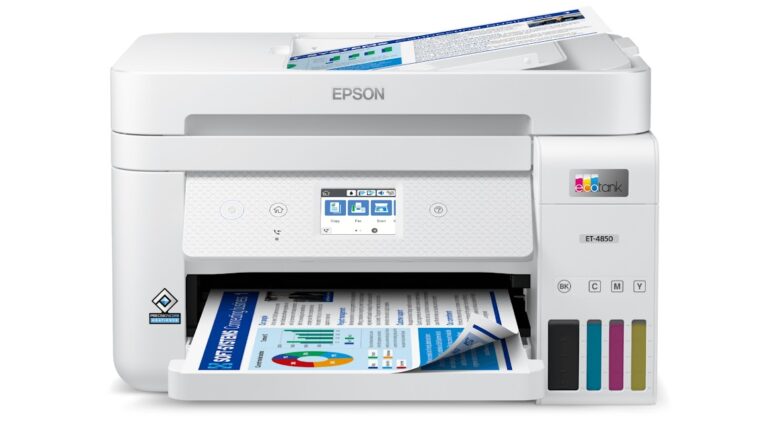
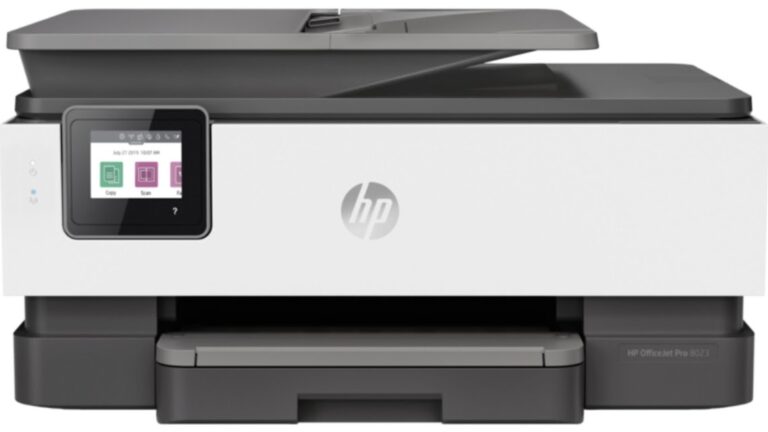

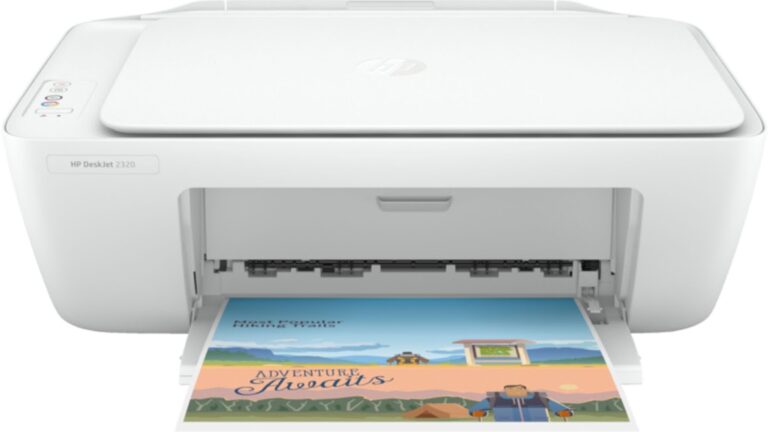
One Comment