A Deep Dive Into Wireless Access Point
A Wireless Access Point (WAP) is a crucial element in modern connectivity, serving as the base between wired networks and our ever-growing array of wireless devices.
Functioning as a bridge, the WAP enables seamless communication by facilitating wireless connections for laptops, smartphones, and various smart gadgets. This device empowers us to break free from the constraints of physical cables, providing the essential link that transforms spaces into digitally connected environments.
1. Basics of Wireless Access Point
At its core, a Wireless Access Point is a hardware device that allows Wi-Fi-enabled devices to connect to a wired network using wireless communication. Unlike traditional routers, which combine multiple functions, a WAP focuses solely on providing a bridge for wireless connectivity.
1.1. Key Components of Wireless Access Point
- Radio Transceiver: The radio transceiver is the heart of a Wireless Access Point, responsible for transmitting and receiving wireless signals. It operates on specific frequencies within the radio spectrum to establish communication with wireless devices.
- Antennas: Antennas are crucial components that receive and broadcast radio signals. The design and configuration of antennas impact the coverage area, signal strength, and overall performance of the WAP.
- Ethernet Interface: WAPs are equipped with Ethernet ports to establish a wired connection to the existing network infrastructure. This interface allows the WAP to relay data between wireless devices and the wired network.
- Processor (CPU): The processor handles the internal operations of the WAP, managing data flow, signal processing, and executing the device’s overall functionality.
- Memory: WAPs have both volatile (RAM) and non-volatile (Flash) memory. RAM is used for temporary data storage during operation, while Flash memory stores the device’s firmware and configuration settings.
- Power Supply: Wireless Access Points require a power source for operation. This can be through a Power over Ethernet (PoE) or an external power adapter.
1.2. Functions of Wireless Access Point
- SSID Broadcasting: WAPs broadcast a Service Set Identifier (SSID), which is the network name. Devices use the SSID to identify and connect to the wireless network.
- Wireless Security: WAPs implement security protocols such as WPA3 encryption to secure wireless communication. This prevents unauthorized access and protects data from interception.
- Channel Management: WAPs manage the use of different channels within the radio spectrum to reduce interference and optimize wireless performance. Automatic channel selection is a common feature.
- Roaming Support: In environments with multiple WAPs, roaming support allows wireless devices to seamlessly switch between access points as users move, maintaining a continuous and stable connection.
- Quality of Service (QoS): QoS features prioritize certain types of traffic over others, ensuring that critical data, such as video conferencing or voice calls, receives higher priority for a smoother user experience.
- Multiple SSID Support: Some WAPs allow the configuration of multiple SSIDs, effectively creating multiple virtual networks. This feature is useful in scenarios where different groups of users or devices require separate access.
- Guest Network: WAPs often provide the option to set up a guest network with limited access to the primary network. This enhances security by segregating guest traffic from the main network.
- Mesh Networking: In advanced setups, WAPs can form a mesh network. Mesh networking allows multiple access points to communicate with each other wirelessly, extending coverage without the need for wired connections between each access point.
2. How Wireless Access Points Work
The magic of Wireless Access Points lies in their ability to facilitate wireless communication between devices and a wired network. When a device seeks to connect wirelessly, the WAP becomes the intermediary, transmitting data between the wireless device and the wired network.
It accomplishes this by creating a wireless local area network (WLAN), allowing seamless data exchange without the need for physical connections. The WAP broadcasts a Service Set Identifier (SSID), essentially the network’s name, which users select when connecting their devices.
3. Categories of Wireless Access Point
Access points can be categorized based on their functionalities and deployment scenarios.
3.1. Category Base on Functionalities
Consumer/Home Access Points: Designed for home or small office use, these access points are often integrated into wireless routers. They provide basic Wi-Fi connectivity for devices such as laptops, smartphones, and smart home devices.
Typically come with easy setup options, basic security features (like WPA2/WPA3 encryption), and are suitable for smaller coverage areas.
Enterprise Access Points: Geared towards larger-scale deployments in businesses, schools, or organizations. Enterprise access points are designed to handle a higher number of concurrent users and devices, offering advanced management and security features.
They offer support for features like VLANs, Quality of Service (QoS), multiple SSIDs (Service Set Identifiers), and centralized management through controllers. Enhanced security protocols such as 802.1X authentication and robust encryption are common.
Mesh Access Points: Mesh access points work together to create a mesh network, where each access point communicates with others to extend wireless coverage seamlessly. This is particularly useful in environments where running Ethernet cables for each access point is challenging.
They have self-configuring and self-healing capabilities, enabling dynamic adaptation to changes in the network. Mesh access points are often used in large areas where traditional cabling is impractical.
Cloud-Managed Access Points: These access points are centrally managed through cloud-based platforms, allowing administrators to configure, monitor, and troubleshoot the network remotely. This is advantageous for businesses with distributed locations.
Their features include centralized management, real-time analytics, and the ability to push updates and configurations to multiple access points simultaneously.
Wi-Fi 6 (802.11ax) Access Points: Wi-Fi 6, the latest Wi-Fi standard, introduces improvements in speed, capacity, and efficiency. Access points designed for Wi-Fi 6 provide enhanced performance, especially in crowded environments with many connected devices.
Increased data rates, improved efficiency in handling multiple devices simultaneously, and better performance in challenging Wi-Fi conditions are some of its features.
Hotspot Access Points: Hotspot access points are designed specifically for public Wi-Fi deployments, such as in cafes, airports, or hotels. They often include features for user authentication, billing integration, and bandwidth management.
Features include captive portals for user authentication, support for voucher systems, and the ability to control user access and bandwidth.
3.2. Category Base on Deployment
Ceiling-Mounted Access Points: These access points are designed to be installed on the ceiling. They are commonly used in offices, retail spaces, and other indoor environments. Ceiling-mounted access points provide optimal coverage and are often discreetly positioned.

Wall-Mounted Access Points: Wall-mounted access points are installed on walls, offering an alternative to ceiling mounting. They are suitable for areas where ceiling installation might not be practical or aesthetically pleasing. Wall-mounted access points are often used in hotel rooms, hallways, or classrooms.
Floor-Mounted or Desktop Access Points: Access points that are designed to be placed on the floor or a desktop surface. These are less common but may be used in environments where ceiling or wall mounting is challenging, and coverage close to the ground is needed.
Outdoor Access Points: Specifically designed for outdoor environments, these access points are weatherproof and can withstand exposure to the elements. Outdoor access points are commonly used in public spaces, stadiums, and outdoor enterprise deployments.
Pole-Mounted Access Points: Mounted on poles or vertical structures, these access points are often used in outdoor settings where pole mounting provides an elevated position for optimal coverage. This could include parking lots, parks, or transportation hubs.
Mesh Access Points: Placement: Mesh access points can be strategically placed indoors or outdoors to create a mesh network. They communicate with each other wirelessly to extend coverage without relying on wired connections.
In-Wall Access Points: Designed to be installed within walls, these access points offer a discreet and integrated solution for providing wireless coverage. They are commonly used in hospitality settings, offices, or residential buildings.
4. Future Trends in Wireless Access Points
Wi-Fi 6E and the Evolution of Wi-Fi Standards. The continuous evolution of Wi-Fi standards remains a driving force in the wireless connectivity landscape. Wi-Fi 6E, with its utilization of the 6 GHz band, promises to further enhance speed, capacity, and overall network performance. Keeping an eye on these advancements ensures that network infrastructure remains at the forefront of technology.
Integration with 5G Networks. The integration of Wireless Access Points with 5G networks is a trend on the horizon. This synergy between Wi-Fi and cellular connectivity offers the potential for faster and more reliable wireless experiences. As 5G networks continue to expand, the collaboration between WAPs and cellular technology becomes increasingly relevant.
Smart and Adaptive WAPs. The future envisions Wireless Access Points evolving into smart and adaptive solutions. Integration with artificial intelligence allows for predictive network management, optimizing performance based on usage patterns and environmental factors. This adaptability ensures that WAPs can dynamically respond to changing network conditions.
5. Wireless Access Point Vs Router
A WAP is dedicated to providing wireless connectivity, acting as a bridge between wired and wireless communication with a focus on simplicity and wireless settings.
On the other hand, a router manages data traffic between different networks, typically connecting a local network to the internet. Routers often include both wired and wireless capabilities, encompassing functionalities of a WAP.
While the terms are sometimes used interchangeably, understanding their unique roles clarifies their contributions to network connectivity.
6. Wireless Access Point Vs Range Extender
A WAP is designed to create or extend a wireless network, providing a dedicated access point for devices to connect to the existing wired network. It acts as a bridge, ensuring a seamless and reliable wireless experience.
In contrast, a Range Extender is specifically crafted to amplify an existing Wi-Fi signal, extending its coverage range. It captures the existing signal and rebroadcasts it, effectively enlarging the Wi-Fi footprint.
While a WAP creates a new access point, a Range Extender amplifies an existing one, each catering to different scenarios based on the need for network expansion or signal strengthening.






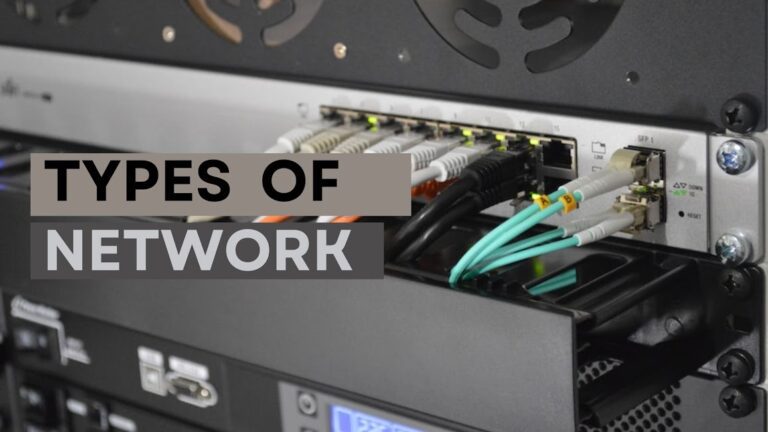

One Comment