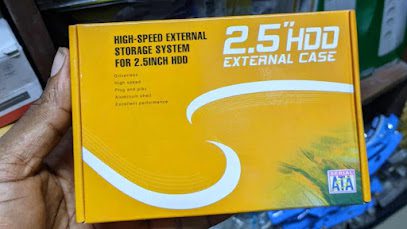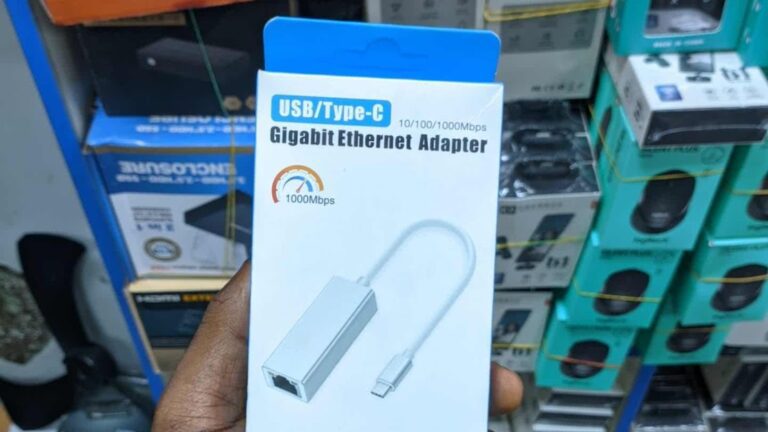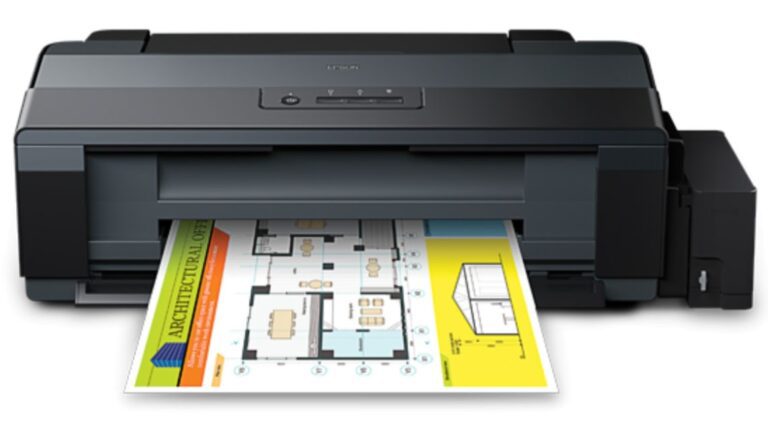A Comprehensive Guide to Choosing the Right HDD Enclosure
Have you noticed that file sizes are bigger than they used to be before, now an average HD movie can take up more than 300 MB of space and I don’t want to mention games and software. So, these days there’s a rise in the need for additional PC storage, and one effective solution is utilizing Hard Disk Drive (HDD) enclosures. These external cases provide a convenient way to convert internal hard drives into portable storage devices.
However, choosing the right HDD enclosure requires careful consideration of various factors. Here’s a comprehensive guide to help you make an informed decision.
1. HDD Size Compatibility
One of the fundamental considerations is the size of your internal hard drive. HDD enclosures come in two primary sizes—2.5-inch for laptop HDDs and 3.5-inch for desktop HDDs. Ensure that the enclosure you choose aligns with the physical dimensions of your hard drive for a proper fit.

2. HDD Interface Compatibility
Understanding the interface of your internal hard drive is crucial. HDDs commonly use either IDE or SATA interfaces. IDE HDDs are mostly found in old desktop computers, so they’re not that popular again in the market. New PCs HDD now mostly come with SATA interface. Choose an enclosure that supports the interface of your hard drive to ensure seamless compatibility.
3. USB Version
Consider the speed at which you want to transfer data. USB 3.0 offers faster transfer rates compared to USB 2.0. While USB 2.0 enclosures are more budget-friendly, if speed is a priority, investing in a USB 3.0 enclosure may be worthwhile.
4. Number of Bays
Decide whether you need a single-bay or multi-bay enclosure. Single-bay enclosures are suitable for individual users with modest storage needs, while multi-bay enclosures offer RAID configurations and increased storage capacity for advanced users.
5. Tool-Free Design
Modern HDD enclosures often come with a tool-free design, allowing for easy installation and drive swapping. This feature enhances user convenience, making the setup process hassle-free.
6. Power Source
Consider the power source required by the enclosure. 3.5-inch enclosures, designed for desktop-sized HDDs, often require an external power source. On the other hand, 2.5-inch enclosures for laptop-sized HDDs are frequently powered through the data connection, enhancing portability.
7. Build Quality
The build quality of the enclosure is important for durability and optimal drive performance. Look for enclosures with sturdy construction and effective heat dissipation mechanisms to prevent overheating during prolonged usage.
6. Price Consideration
Balancing your budget with the features you need is essential. While USB 2.0 enclosures are typically more affordable, USB 3.0 enclosures offer faster data transfer. Also, the brand and the material used to make the enclosure can influence the price as well. Evaluate your storage requirements and choose an enclosure that provides the best value for your budget.

8. Benefits of HDD enclosure
HDD enclosures offer several benefits that make them valuable tools for various users. Here are some key advantages:
- Portability: HDD enclosures convert internal hard drives into portable external devices, allowing users to carry large amounts of data wherever they go. This is especially useful for professionals, students, or anyone who needs access to their files on different computers.
- Storage Expansion: Users can upgrade their storage capacity without replacing their internal hard drives. By placing a larger-capacity drive into an enclosure, individuals can enjoy increased storage space without the need for a new computer or extensive internal modifications.
- Data Recovery: In the case of a computer failure, an enclosure allows users to recover data from a functional internal hard drive removed from the malfunctioning device. This can be crucial for salvaging important files from an otherwise non-operational computer.
- Flexibility with Interfaces: HDD enclosures support various interfaces such as USB, eSATA, Thunderbolt, and more. This flexibility ensures compatibility with a wide range of devices, including computers, laptops, gaming consoles, and media players.
- Multi-Bay Configurations: Enclosures with multiple bays enable users to configure RAID setups for enhanced data protection (mirroring) or improved performance (striping). This is particularly beneficial for users with specific storage needs or those working with large volumes of data.
- Upgradability: Users can easily upgrade their storage solution by replacing the internal hard drive within the enclosure. This allows for future-proofing as larger-capacity or faster drives become available.
- Cost-Effective Storage Solutions: HDD enclosures are often more cost-effective than purchasing pre-built external hard drives. Users can choose their preferred internal hard drive, potentially saving money compared to buying a ready-made external storage solution.
Overall, HDD enclosures provide a versatile and cost-effective means to enhance storage, backup data, and facilitate easy data access across different devices. Their adaptability to various interfaces and configurations makes them valuable tools for individuals with diverse storage needs.